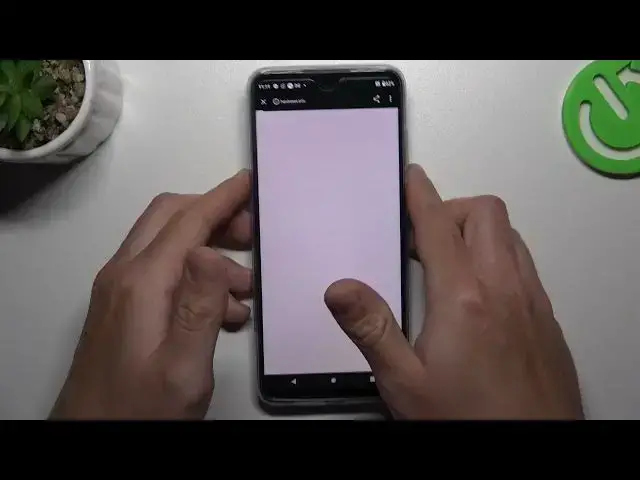
How to Scan a QR Code on MOTOROLA Moto G32 - Processing QR Codes
Aug 2, 2024
We invite you to visit our website and learn more about MOTOROLA Moto G32: https://www.hardreset.info/devices/motorola/motorola-moto-g32/tutorials/
QR codes are everywhere these days, and knowing how to scan them can unlock a world of information and convenience on your MOTOROLA Moto G32. In this tutorial, we'll show you how to effortlessly scan QR codes using the built-in camera app on your device. Join us as we demonstrate the simple steps to launch the QR code scanner, capture the code, and instantly access its contents. Discover how to decode various types of QR codes, including website URLs, contact information, app downloads, and more. We'll also provide tips for optimal scanning and troubleshooting common issues. Subscribe for more useful tips and tricks to enhance your mobile experience on the MOTOROLA Moto G32. Let's dive into the world of QR codes and make scanning a breeze!
How to process a QR Code on MOTOROLA Moto G32? How to open the QR code scanner on MOTOROLA Moto G32? How to launch the code scanner on MOTOROLA Moto G32?
#MOTOROLAMotoG32 #QRCode #MOTOROLACamera
Follow us on Instagram ► https://www.instagram.com/hardreset.info
Like us on Facebook ►
https://www.facebook.com/hardresetinfo/
Tweet us on Twitter ► https://twitter.com/HardResetI
Support us on TikTok ► https://www.tiktok.com/@hardreset.info
Use Reset Guides for many popular Apps ► https://www.hardreset.info/apps/apps/
Show More Show Less 
