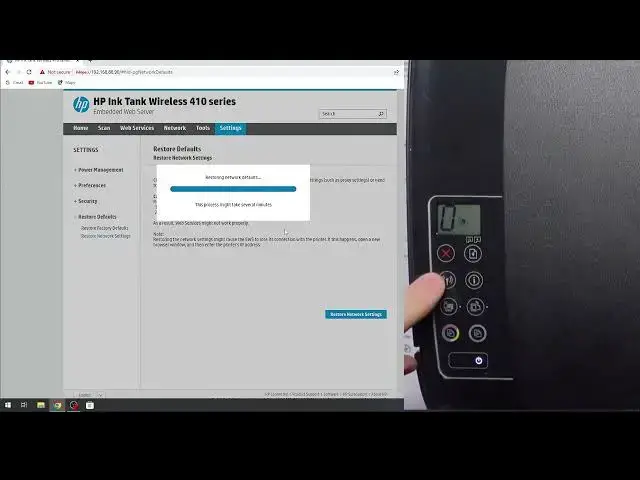
How to Reset Network Settings on HP Ink Tank Wireless 410 series (410, 415, 419)
Jul 28, 2024
Learn more: https://www.hardreset.info
In this video tutorial, we'll show you how to reset network settings on your HP Ink Tank Wireless 410 series (410, 415, 419) printer. Resetting the network settings can help resolve connectivity issues and allow you to connect your printer to a new network. With just a few simple steps, you can reset the network settings on your printer and start fresh. So, if you want to learn how to reset network settings on your HP Ink Tank Wireless 410 series printer, make sure to watch this video and follow the steps.
How to Reset Network Settings on HP Ink Tank Wireless 410 series?
How to Resolve Connectivity Issues on HP Ink Tank Wireless 410 series?
How to Connect Printer to a New Network on HP Ink Tank Wireless 410 series?
How to Access Control Panel on HP Ink Tank Wireless 410 series?
How to Restore Network Defaults on HP Ink Tank Wireless 410 series?
#hpinktankwireless410series #resetnetworksettings #connectivityissues
Follow us on Instagram ► https://www.instagram.com/hardreset.info
Like us on Facebook ► https://www.facebook.com/hardresetinfo/
Tweet us on Twitter ► https://twitter.com/HardResetI
Support us on TikTok ► https://www.tiktok.com/@hardreset.info
Use Reset Guides for many popular Apps ► https://www.hardreset.info/apps/apps/
Show More Show Less 
