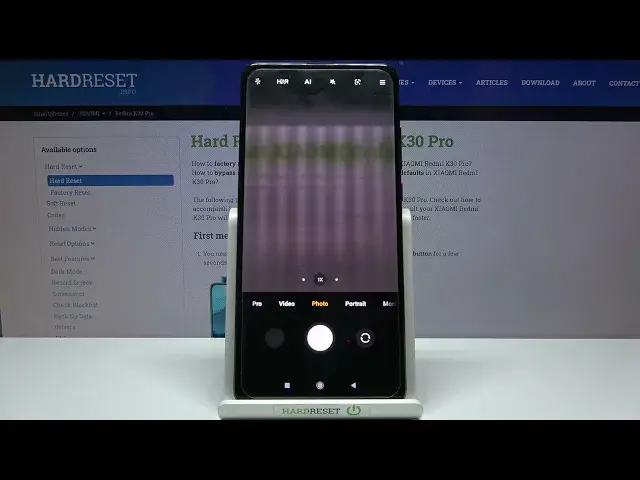
How to Reset Camera Settings in XIAOMI Redmi K30 Pro – Restore Camera Configurations
Jul 10, 2024
Find out more about XIAOMI Redmi K30 Pro:
https://www.hardreset.info/devices/xiaomi/xiaomi-redmi-k30-pro/
If you want to quickly and efficiently reset all camera settings in XIAOMI Redmi K30 Pro, you should open the attached video. We'd like to show you how to successfully restore camera defaults in XIAOMI Redmi K30 Pro. If you have noticed a problem with the proper operation of the camera, this process should fix the problems.
How to reset camera setting in XIAOMI Redmi K30 Pro? How to restore camera defaults in XIAOMI Redmi K30 Pro? How to reset camera in XIAOMI Redmi K30 Pro? How to restore camera settings in XIAOMI Redmi K30 Pro? How to bring back factory camera configurations on XIAOMI Redmi K30 Pro? How to repair camera in XIAOMI Redmi K30 Pro? How to fix camera in XIAOMI Redmi K30 Pro? How to back origin camera settings XIAOMI Redmi K30 Pro?
#ResetCameraSettings #RestoreCameraSettings #XIAOMIRedmiK30Pro
Follow us on Instagram ► https://www.instagram.com/hardreset.info
Like us on Facebook ► https://www.facebook.com/hardresetinfo/
Tweet us on Twitter ► https://twitter.com/HardResetI
Support us on TikTok ► https://www.tiktok.com/@hardreset.info
Use Reset Guides for many popular Apps ► https://www.hardreset.info/apps/apps/
Show More Show Less 
