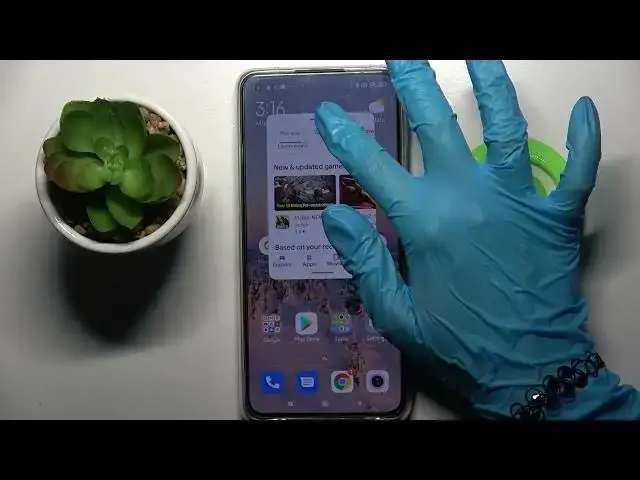
How to Open Apps in Pop Up View on XIAOMI 11 Lite 5G NE – Floating Windows
Apr 7, 2024
More instructions with XIAOMI 11 Lite 5G NE:
https://www.hardreset.info/devices/xiaomi/xiaomi-mi-11-lite-5g/
If you wish to use apps in the pop-up view, we’re happy to share with you how to enable this mode on XIAOMI 11 Lite 5G NE. In today’s video tutorial, we will demonstrate how to easily open apps in pop-up mode that allows to move apps around the screen. Check out how to manage the floating mode on XIAOMI 11 Lite 5G NE. Follow all the steps shown in the video to start using apps in the pop-up view on your XIAOMI 11 Lite 5G NE. For more tutorials and tips for your XIAOMI 11 Lite 5G NE, visit our HardReset.info YouTube channel.
How to open apps in pop up view on XIAOMI 11 Lite 5G NE? How to run apps in pop up view on XIAOMI 11 Lite 5G NE? How to use apps in pop up view on XIAOMI 11 Lite 5G NE? How to find the pop up view on XIAOMI 11 Lite 5G NE? How to start the pop up view on XIAOMI 11 Lite 5G NE? How to enable the pop up view on XIAOMI 11 Lite 5G NE? How to activate the pop up view on XIAOMI 11 Lite 5G NE? How to turn on the pop up view on XIAOMI 11 Lite 5G NE? How to enable the floating mode on XIAOMI 11 Lite 5G NE? How to turn on the floating mode on XIAOMI 11 Lite 5G NE? How to activate the floating mode on XIAOMI 11 Lite 5G NE? How to use the floating mode on XIAOMI 11 Lite 5G NE?
#PopUpView #FloatingMode #XIAOMI11Lite5GNE
Follow us on Instagram ► https://www.instagram.com/hardreset.info
Like us on Facebook ► https://www.facebook.com/hardresetinfo/
Tweet us on Twitter ► https://twitter.com/HardResetI
Support us on TikTok ► https://www.tiktok.com/@hardreset.info
Use Reset Guides for many popular Apps ► https://www.hardreset.info/apps/apps/
Show More Show Less 
