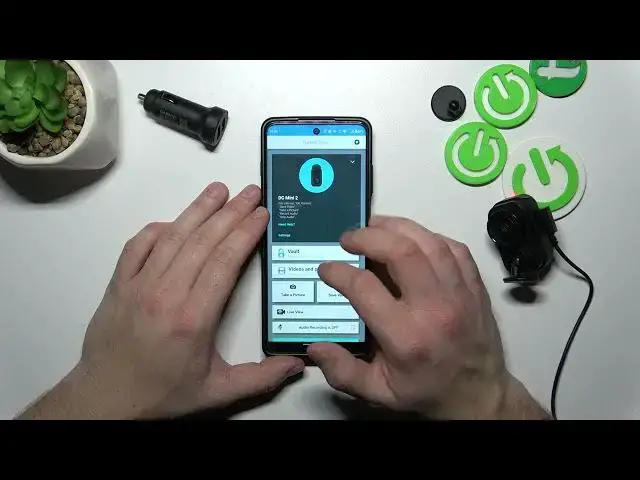
How to Manage Incident Detection on Garmin Dash Cam Mini 2?
Jul 26, 2024
If you are looking for more info check our website: https://www.hardreset.info/
In this tutorial, we will demonstrate how to manage incident detection on your Garmin Dash Cam Mini 2. We will go over the different settings and options available to you, such as adjusting the sensitivity of the incident detection, turning on/off audio recording during an incident, and how to review and save footage of incidents. We will also cover how to troubleshoot and resolve any issues you may encounter. This tutorial is perfect for those who want to ensure their dash cam is properly protecting them on the road. Watch now to learn how to make the most of your dash cam's incident detection capabilities.
How to Edit Incident Detection on Garmin Dash Cam Mini 2? How to Set Up Incident Detection on Garmin Dash Cam Mini 2? How to Switch Incident Detection on Garmin Dash Cam Mini 2?
#garmindashcam #garmin #dashcam
Follow us on Instagram ► https://www.instagram.com/hardreset.info
Like us on Facebook ► https://www.facebook.com/hardresetinfo/
Tweet us on Twitter ► https://twitter.com/HardResetI
Support us on TikTok ► https://www.tiktok.com/@hardreset.info
Use Reset Guides for many popular Apps ► https://www.hardreset.info/apps/apps/
Show More Show Less 
