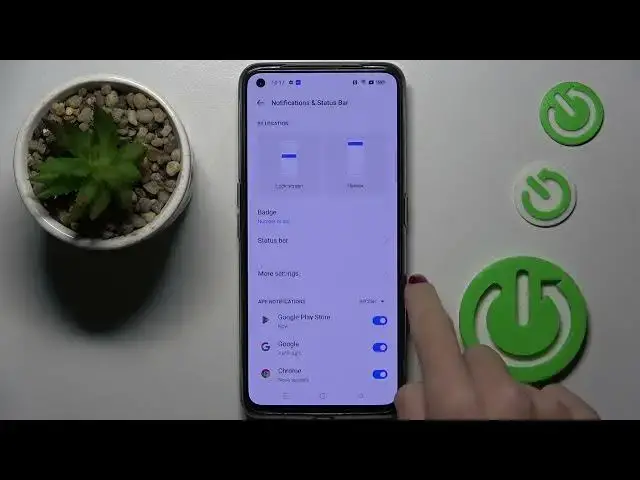
How to Manage Battery Percentage on REALME GT NEO 3T - Add/Remove Battery Level
Jul 25, 2024
Check out more: https://www.hardreset.info/devices/realme/realme-gt-neo-3t/tutorials/
Want to keep an eye on your battery percentage but don't want to dig into your phone's settings every time? In this tutorial, we will show you how to add the battery percentage to your status bar on the REALME GT NEO 3T. This will allow you to see your battery level at a glance, without having to open any menus or settings. We will walk you through the simple process of adding the battery percentage to your status bar, so you can quickly and easily check your battery level anytime.
How to Manage Battery Percentage on REALME GT NEO 3T?
How to Turn On the Battery Percentage on REALME GT NEO 3T?
How to Activate Battery Percentage in Status Bar on REALME GT NEO 3T?
#batterypercentage #batterylevel #realmegtneo3t
Follow us on Instagram ► https://www.instagram.com/hardreset.info
Like us on Facebook ► https://www.facebook.com/hardresetinfo/
Tweet us on Twitter ► https://twitter.com/HardResetI
Support us on TikTok ► https://www.tiktok.com/@hardreset.info
Use Reset Guides for many popular Apps ► https://www.hardreset.info/apps/apps/
Show More Show Less 
