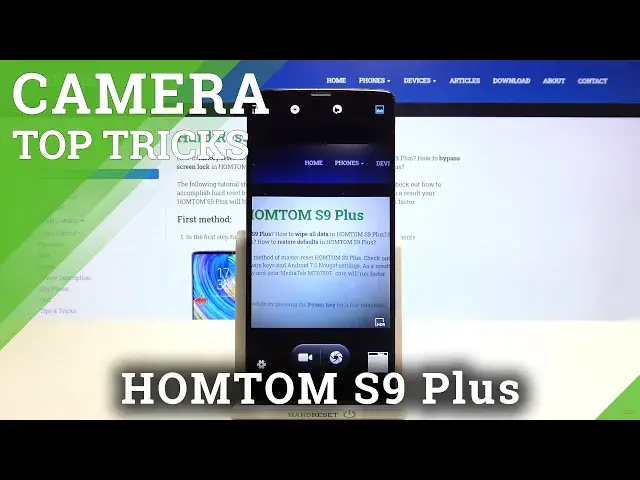0:00
Welcome, in front of me I have a Home Tom S9 Plus and today I'll show you the best features
0:11
and the best options that you can find in this camera smartphone
0:15
So you have to open your camera and in the first we are going to start from the settings
0:20
so tap on the left bottom corner and switch to the camera mode
0:26
And here we can activate the anti-shake mode. So for sure let's enable this one and basically when you hold your phone it will be more stabilized
0:37
when you activate this option. We can also change here the capture number of burst shots from 40 to 99
0:44
So just take a look when you click and hold the shutter button right here you can take
0:49
a lot of photos. As you can see we take 56 pictures in a very short time period
1:03
Here you can also change really quickly the quality of your pictures
1:10
Of course I set it up on 16 megapixels. I mean 16 but you have to check it if in your case it's also on the 16 because it's the
1:19
highest resolution and we'll get the best quality of the photos. When you go to the camera we can also enable electric image stabilization
1:31
So the same like in the photo mode we'll get better stabilization when you take videos
1:36
and also we can quickly increase the quality of our videos by choosing the highest resolution
1:47
And when you go back right here you can also enable beauty mode by using this feature you
1:57
can get more smooth videos and we can also make the picture in the picture
2:04
So when you tap on the left upper corner just take a look the picture mode is activated
2:11
and right now as you can see I'm here in front of the camera and we can make the picture
2:15
in the picture. So for example I'm going to put here Airpods case
2:23
As you can see the photo was taken. Let's open it by gallery
2:31
And as you can see there it is. So you can test it
2:40
And let's go back to our camera. And also we can here activate the flashlight
2:49
But let's switch to normal mode. I want to get rid of that picture in picture mode
3:13
Okay I just wonder how we can get rid of that but to be honest I don't know
3:19
Let's close it. Okay I think right now it will be fine
3:30
Yeah right now it's fine. And the last option very useful that is very common and known from our device the HDR
3:39
So when you take the HDR you will get better high dynamic range on the photos
3:44
But of course you have to remember that you cannot move your smartphone because it takes
3:49
more time to get that photo. And basically that's all the best things that you can find in the smartphone camera
3:57
If you find this video helpful remember to leave a like, comment and of course subscribe