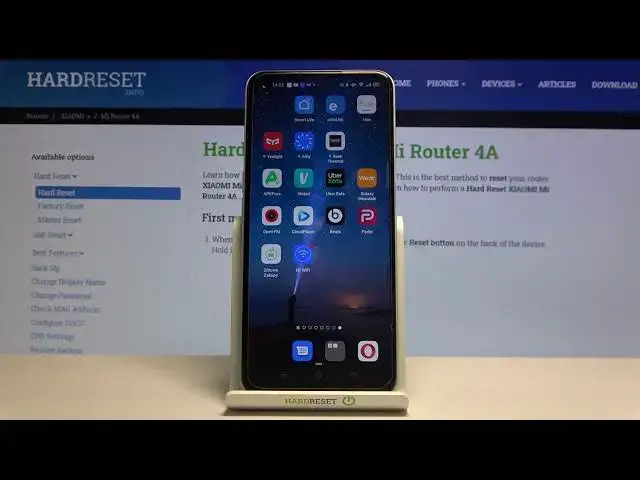
How to Limit Internet Speed on Xiaomi Mi Router 4A – Control Device Download Speed of Each Device
Apr 22, 2024
Check out more: https://www.hardreset.info/devices/xiaomi/xiaomi-mi-router-4a/ XIAOMI Mi Router 4A gives you a possibility to limit download and upload speed for each connected device. All you need to do is to open Mi Home App on your smartphone and go to the Connected Devices, there click on the device which you want to limit internet speed and set maximum upload and download speed. All you need to have is smartphone with installed Mi Home app and a Wi-Fi connection with XIAOMI Mi Router 4A.
How to limit internet speed on XIAOMI Mi Router 4A? How to control devices connected to XIAOMI Mi Router 4A? How to set maximum download speed on XIAOMI Mi Router 4A? How to balance internet speed on XIAOMI Mi Router 4A? How to set maximum bandwith on each device while using XIAOMI Mi Router 4A?
Follow us on Instagram ► https://www.instagram.com/hardreset.info/
Like us on Facebook ► https://www.facebook.com/hardresetinfo/
Tweet us on Twitter ► https://twitter.com/HardresetI/
Show More Show Less 
