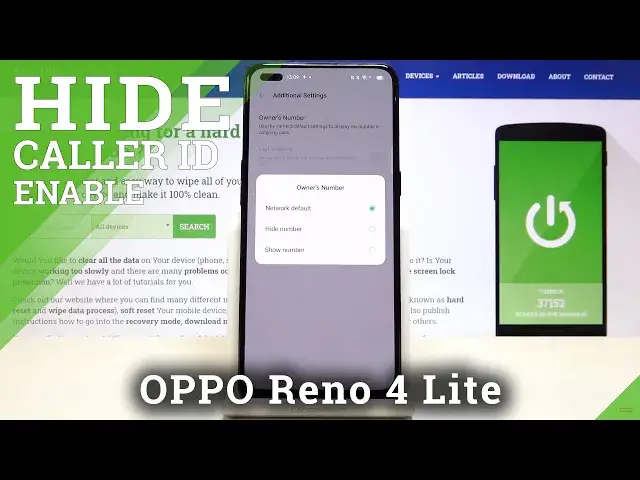
How to Hide / Show Caller ID in OPPO Reno 4 Lite – Manage Caller ID Settings
Jul 17, 2024
Learn more info about OPPO Reno 4 Lite: https://www.hardreset.info/devices/oppo/oppo-reno4-lite/
Would you like to learn how to show or hide caller ID in your OPPO Reno 4 Lite but you’re not sure how to do it? In this video we’d like to show you how easily you can find proper calling settings and how to manage them in order to hide or show caller ID, depending on your needs. So follow all shown steps and successfully hide or show caller ID.
How to hide caller ID in OPPO Reno 4 Lite? How to show caller ID in OPPO Reno 4 Lite? How to manage caller ID in OPPO Reno 4 Lite? How to customize caller ID in OPPO Reno 4 Lite? How to personalize caller ID? How to change caller ID in OPPO Reno 4 Lite? How to make number in OPPO Reno 4 Lite? How to enter Caller ID Settings? How to enter caller ID options?
Follow us on Instagram ► https://www.instagram.com/hardreset.info
Like us on Facebook ► https://www.facebook.com/hardresetinfo/
Tweet us on Twitter ► https://twitter.com/HardResetI
Show More Show Less 
