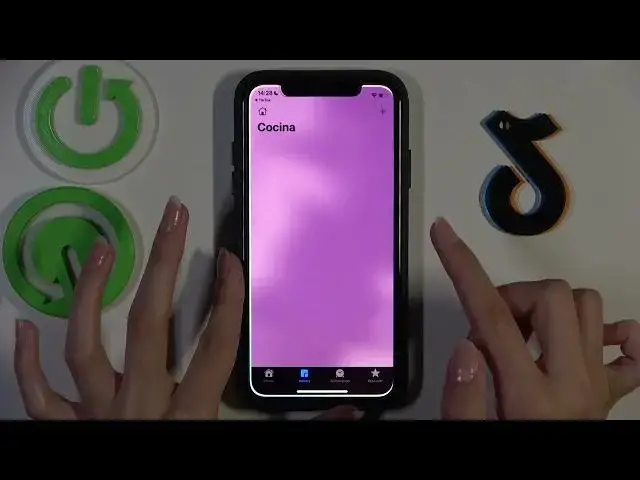
How to Get Front Flash on TikTok - Use Front Flash While Recording
Jun 29, 2024
Find out more about TikTok:
https://www.hardreset.info/devices/apps/apps-tiktok/
If you want to record a video in a dark room or surroundings and would like your face to be brighter, then watch this tutorial. This guide only works for iPhone users, so if you're using an Android smartphone, this video isn't for you. To get front flash on TikTok app, you need to turn on Classic Invert feature which reverses the colors of the display and acts as font flash because anything in front of your camera will be lit up to maximum. Thanks to this amazing trick you will be able to record videos in a dark areas by using your front camera. We’ve tested this and it works perfectly, so try it on your device!
How to get front flash on TikTok? How to use front on TikTok? How to turn on your flash on TikTok while recording videos? How to enable flash while recording on TikTok? How to use the front flash on TikTok?
#FrontFlash #UseFlashOnTikTokVideo #TikTok
Follow us on Instagram ► https://www.instagram.com/hardreset.info
Like us on Facebook ► https://www.facebook.com/hardresetinfo/
Tweet us on Twitter ► https://twitter.com/HardResetI
Support us on TikTok ► https://www.tiktok.com/@hardreset.info
Use Reset Guides for many popular Apps ► https://www.hardreset.info/apps/apps/
Show More Show Less 
