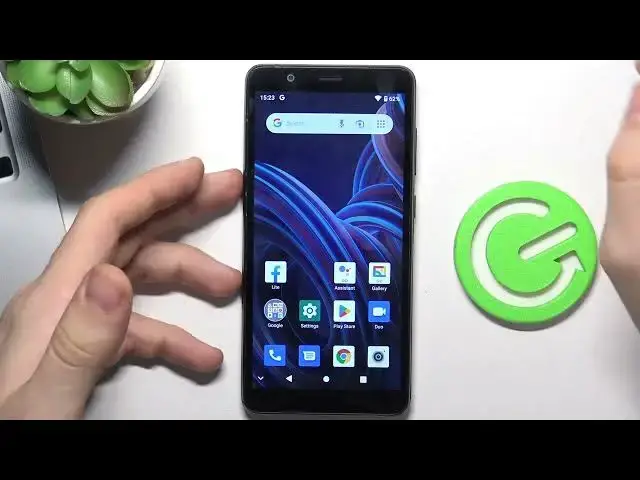
How to Fix Unresponsive Touch Screen on ZTE Blade A32
Aug 6, 2024
We invite you to visit our website and learn more about ZTE Blade A32: https://www.hardreset.info/devices/zte/zte-blade-a32/tutorials/
Regain control of your ZTE Blade A32 with this tutorial on fixing a non-operating touch screen through force rebooting using only physical buttons. Learn the quick and essential steps to troubleshoot and refresh your device, restoring touch screen functionality. Watch now and discover how to overcome touch screen issues on your ZTE Blade A32 with this straightforward guide to force rebooting.
How to fix the non-operating sensor on ZTE Blade A32? How to force reboot the ZTE Blade A32 smartphone? How to restart the ZTE Blade A32 phone without a touch screen? How to reload the system on the ZTE Blade A32 phone using only buttons?
#ZTEBladeA32 #TouchScreen #ZTEDisplay
Follow us on Instagram ► https://www.instagram.com/hardreset.info
Like us on Facebook ► https://www.facebook.com/hardresetinfo/
Tweet us on Twitter ► https://twitter.com/HardResetI
Support us on TikTok ► https://www.tiktok.com/@hardreset.info
Use Reset Guides for many popular Apps ► https://www.hardreset.info/apps/apps/
Show More Show Less 
