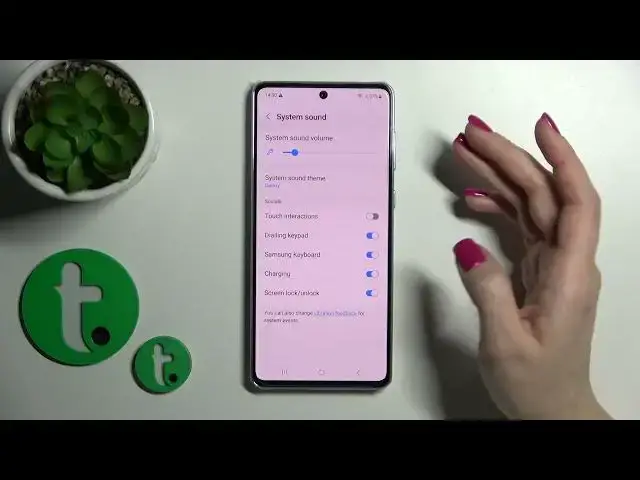
How to Find & Manage Sound Settings on a SAMSUNG Galaxy A73 5G
Mar 23, 2024
Learn more about SAMSUNG Galaxy A73 5G: https://www.hardreset.info/devices/samsung/samsung-galaxy-a73-5g/tutorials/
In this tutorial, we'll show you how to access and change the audio preferences on your Samsung Galaxy A73 5G. Whether you want to tweak the volume, adjust the sound quality, or customize the equalizer settings, this tutorial has got you covered. We'll guide you through the steps of accessing the audio preferences, and explain what each option does. We'll also provide some tips and tricks for getting the most out of your phone's audio capabilities. So, let's get started and learn how to make your music, movies, and phone calls sound better than ever before!
How to configure sound settings on a SAMSUNG Galaxy A73 5G? How to manage sound options on a SAMSUNG Galaxy A73 5G? How to change audio preferences on a SAMSUNG Galaxy A73 5G? Where to find the audio preferences on a SAMSUNG Galaxy A73 5G?
#SAMSUNGGalaxyA73 #Settings #SAMSUNGSound
Follow us on Instagram ► https://www.instagram.com/hardreset.info
Like us on Facebook ►
https://www.facebook.com/hardresetinfo/
Tweet us on Twitter ► https://twitter.com/HardResetI
Support us on TikTok ► https://www.tiktok.com/@hardreset.info
Use Reset Guides for many popular Apps ► https://www.hardreset.info/apps/apps/
Show More Show Less 
