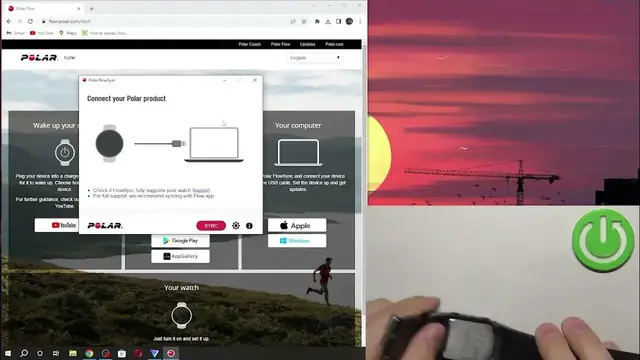0:00
Welcome! In front of me I have Polar M400 and I'm gonna show you how to factory reset this watch
0:11
Before we start, if you want to factory reset your watch you will need a couple of things
0:16
You will need access to a working computer with the internet connection
0:20
and you will need also a USB cable that you can use to plug your watch to that computer
0:26
Once you have the computer with the working internet and the cable you can use to plug
0:31
the device, your watch to the computer, we can continue. And now we need to download and install
0:37
the Polar Flow Sync application on the computer. So open a web browser. I'm gonna open Google Chrome
0:44
but you can open anything you like. And once you open the web browser, click on search and type in
0:52
polar.flow.polar.com. Once you type in this address, press enter and it should bring you
1:05
to this page. And on this page as you can see we have a couple of options like your phone
1:12
your computer and stuff like that. We are interested in this category, your computer
1:16
And here we have Apple and Windows. Depending on which system you're using
1:20
if you're using Apple, click on Apple. If you're using Windows, click on Windows
1:24
I'm gonna download the Windows version. So I'm gonna click on Windows. I'm gonna click on keep. And after the file is done downloading, I can click on it right here
1:36
to execute it. And then we can click on yes. Select the language you like to use and then click on OK
1:46
Then click on I accept. Next, select the path for the installation. I'm gonna use the default one
1:52
but you can change it if you want. And next, next. You can also check the box to create a
1:58
desktop shortcut if you like to. And then click next and the application will start installing
2:03
And after it's done, you will be able to check the box to launch the application
2:12
This one I recommend to check it and then click on finish. And now after that, the app will launch
2:18
And that's how it looks like. We have a window and it tells us to connect our Polar product
2:23
So let's take the cable, the USB cable, the micro USB to USB-A. Take the micro USB and
2:33
plug it to the watch right here at the back. So I'm gonna plug it like this
2:41
Okay. Once you plug the watch, you can take the USB-A end of the cable and plug it to the
2:50
computer. So let's do it. This won't stand right. It won't. Okay. So let's plug it to the computer
3:01
The watch should be detected by your computer. It will also open the Polar Flow page. We can
3:07
close it. And once the watch is detected, you will see the picture of it right here
3:14
Click on the settings icon. And here you have this big factor reset button. Click on it
3:22
Click on yes and wait. Do not disconnect your watch during this process. Just keep it connected
3:38
And once you see the message factory reset done, you can unplug your watch
3:47
And once you unplug it, you can also close the application if you want to. Okay. I'm just gonna
3:53
place it like this and close the app. And that's how you factory reset this watch
3:59
Thank you for watching. If you found this video helpful, please consider subscribing to our channel and leaving a like on the video