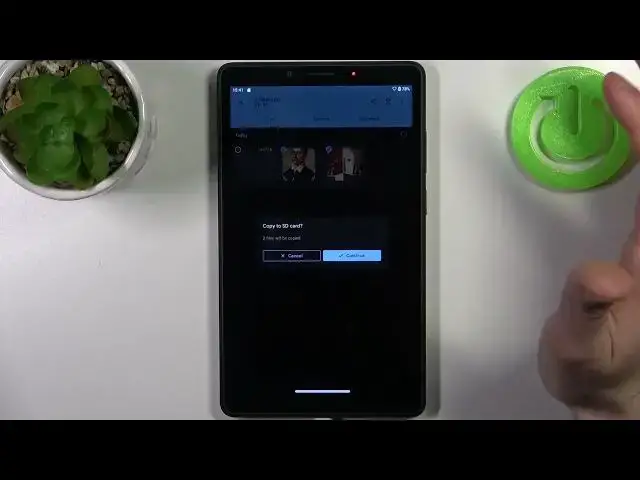
How to Export Files from Internal Storage to SD Card on LENOVO Tab M7 - Import Data to Memory Card
Mar 22, 2024
Learn more about LENOVO Tab M7: https://www.hardreset.info/devices/lenovo/lenovo-tab-m7-wi-fi/tutorials/
In this YouTube tutorial, we will guide you through the process of transferring files from internal storage to an SD card on your LENOVO Tab M7. Transferring files to an SD card can help free up space on your device's internal storage and provide additional storage capacity for your media files and documents. We will show you how to access the device's file manager, locate the files you want to transfer, and move them to your SD card. We will also cover some tips for managing your storage usage and ensuring that your files are backed up properly. By following this tutorial, you can easily transfer files from internal storage to an SD card on your LENOVO Tab M7, freeing up space and expanding your storage capacity.
How to move files from phone memory to an SD card on a LENOVO Tab M7? How to transfer files from internal storage to the memory card on a LENOVO Tab M7? How to import files to an SD card on a LENOVO Tab M7? How to back up files to the memory card on a LENOVO Tab M7?
#LENOVOTabM7 #SDCard #LENOVOStorage
Follow us on Instagram ► https://www.instagram.com/hardreset.info
Like us on Facebook ►
https://www.facebook.com/hardresetinfo/
Tweet us on Twitter ► https://twitter.com/HardResetI
Support us on TikTok ► https://www.tiktok.com/@hardreset.info
Use Reset Guides for many popular Apps ► https://www.hardreset.info/apps/apps/
Show More Show Less 
