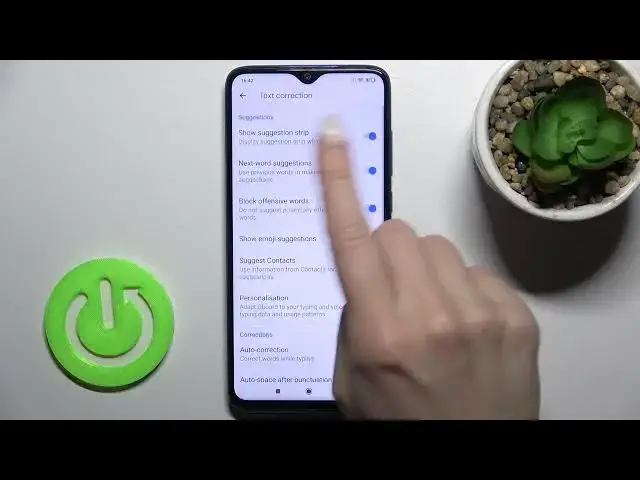
How to Enter Text Correction Options on XIAOMI Redmi Note 8 Pro
Jul 1, 2024
Learn more information about the XIAOMI Redmi Note 8 Pro:
https://www.hardreset.info/devices/xiaomi/xiaomi-redmi-note-8-pro/
In this video tutorial, our specialist is going to show how you can enter and access the text typing correction settings and options on your XIAOMI Redmi Note 8 Pro smartphone. Therefore, if you would like to find out how to enter the automatic text correction options on your XIAOMI Redmi Note 8 Pro device, we are encouraging you to view this video. Please enjoy!
How to access text typing correction options on XIAOMI Redmi Note 8 Pro? How to enable text correction settings on XIAOMI Redmi Note 8 Pro? How to find the typing correction options on XIAOMI Redmi Note 8 Pro? How to manage text correction settings on XIAOMI Redmi Note 8 Pro? How to configure typing automatic correction options on XIAOMI Redmi Note 8 Pro?
#XIAOMIRedmiNote8Pro #TypingCorrection #XIAOMIInput
Follow us on Instagram ► https://www.instagram.com/hardreset.info
Like us on Facebook ►
https://www.facebook.com/hardresetinfo/
Tweet us on Twitter ► https://twitter.com/HardResetI
Support us on TikTok ► https://www.tiktok.com/@hardreset.info
Use Reset Guides for many popular Apps ► https://www.hardreset.info/apps/apps/
Show More Show Less 
