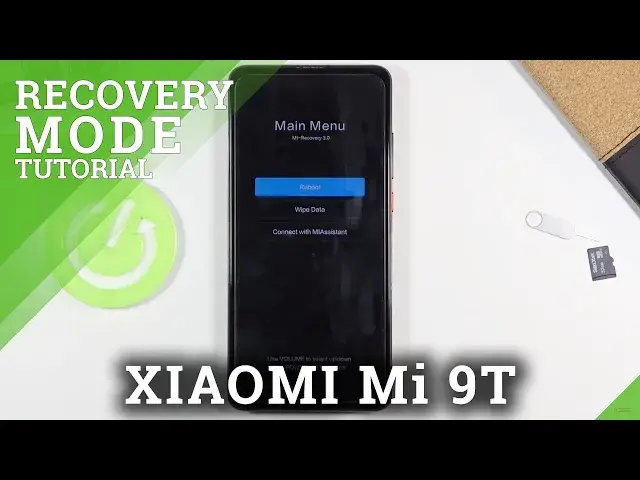
How to Enter Recovery Mode on XIAOMI Mi 9T – Open Recovery Mode
Jul 15, 2024
Learn more info about XIAOMI Mi 9T:
https://www.hardreset.info/devices/xiaomi/xiaomi-mi-9t/
If you want to discover how to enter the hidden menu in XIAOMI Mi 9T, follow our tutorial. Our specialist will show you a button combination that will give you access to all the hidden modes in your XIAOMI Mi 9T. Follow his instructions and find Recovery mode in XIAOMI Mi 9T. In this tutorial you will learn how to use Recovery Mode on an Android device, so take this opportunity to learn how to run a hard reset, wipe cache partition and much more.
How to Enter Hidden Mode in XIAOMI Mi 9T? How to Open Hidden Mode in XIAOMI Mi 9T? How to Enter Hidden Menu in XIAOMI Mi 9T? How to Open Hidden Menu in XIAOMI Mi 9T? How to Find Recovery Mode on XIAOMI Mi 9T? How to Open Recovery Mode on XIAOMI Mi 9T? How to find Hard Reset option in Recovery Mode on XIAOMI Mi 9T? How to navigate recovery mode in XIAOMI Mi 9T? How to use Recovery Mode in XIAOMI Mi 9T?
Follow us on Instagram ► https://www.instagram.com/hardreset.info
Like us on Facebook ► https://www.facebook.com/hardresetinfo/
Tweet us on Twitter ► https://twitter.com/HardResetI
Show More Show Less #Consumer Electronics
#General Reference

