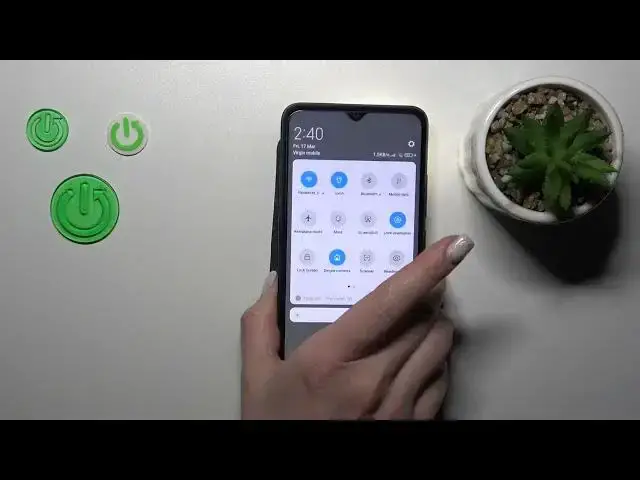
How to Enable the Flashlight on a POCO C50 - Switch On the Torch
Jul 28, 2024
Learn more about the POCO C50: https://www.hardreset.info/devices/poco/poco-c50/tutorials/
In this YouTube tutorial, you will learn how to switch on the flashlight on your POCO C50. The process is simple and can be done with just a few clicks. First, locate the flashlight icon on your phone's home screen or in the control center. If you cannot find it there, you can also access it through the quick settings menu by swiping down from the top of your screen. Once you have located the flashlight icon, tap it to turn on the flashlight. To turn it off, simply tap the icon again. This tutorial will help you quickly and easily activate the flashlight feature on your POCO C50, ensuring that you have access to a handy source of light whenever you need it.
How to switch on the flashlight on a POCO C50? How to activate the torch on a POCO C50? How to turn on the flashlight on a POCO C50?
#POCOC50 #Flashlight #POCOTorch
Follow us on Instagram ► https://www.instagram.com/hardreset.info
Like us on Facebook ►
https://www.facebook.com/hardresetinfo/
Tweet us on Twitter ► https://twitter.com/HardResetI
Support us on TikTok ► https://www.tiktok.com/@hardreset.info
Use Reset Guides for many popular Apps ► https://www.hardreset.info/apps/apps/
Show More Show Less 
