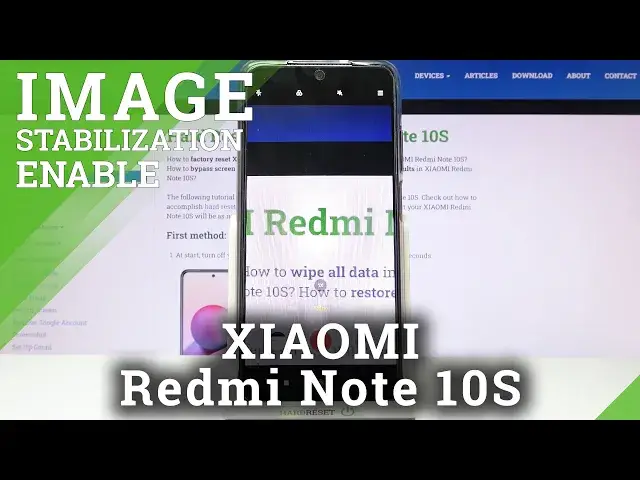
How to Enable Image Stabilization on XIAOMI Redmi Note 10S – Reduce Video Shakiness
Jul 7, 2024
Learn more about XIAOMI Redmi Note 10S
https://www.hardreset.info/devices/xiaomi/xiaomi-redmi-note-10s/
Want to avoid shaking while creating videos? The stabilization function, which you can turn on in the settings of your XIAOMI camera, will be perfect for this. Today we will show you how to activate it in an easy way. Create perfect videos every time. Watch our tutorial to the end and follow the steps shown in the above tutorial step by step. Visit also our HardReset.info YT channel and get many useful tutorials for XIAOMI Redmi Note 10S.
How to enable image stabilization on XIAOMI Redmi Note 10S? How to disable image stabilization on XIAOMI Redmi Note 10S? How open video settings on XIAOMI Redmi Note 10S? How to activate software video stabilization on XIAOMI Redmi Note 10S? How to use optical video stabilization on XIAOMI Redmi Note 10S? How to access video settings in XIAOMI Redmi Note 10S? How to record better video on XIAOMI Redmi Note 10S? How to record 8K video on XIAOMI Redmi Note 10S?
#ImageStabilization #CameraSettings #XIAOMIRedmiNote10S
Follow us on Instagram ► https://www.instagram.com/hardreset.info
Like us on Facebook ► https://www.facebook.com/hardresetinfo/
Tweet us on Twitter ► https://twitter.com/HardResetI
Support us on TikTok ► https://www.tiktok.com/@hardreset.info
Use Reset Guides for many popular Apps ► https://www.hardreset.info/apps/apps/
Show More Show Less 
