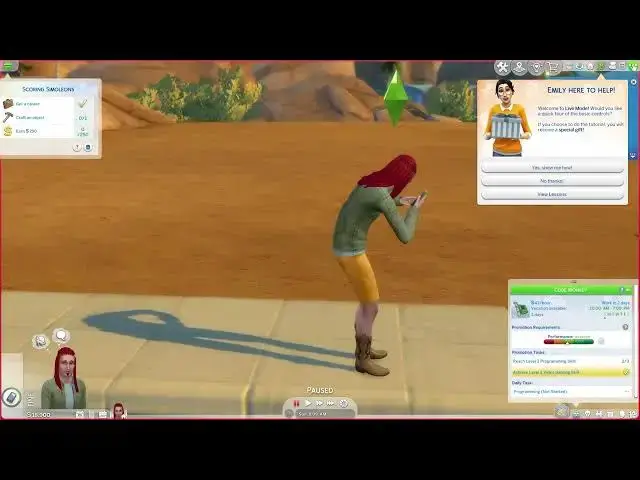
How To Enable & Disable The Sims 3 Camera In The Sims 4
Aug 9, 2024
Find out more : https://www.hardreset.info/
Players transitioning from The Sims 3 to The Sims 4 may prefer the camera controls and perspective of the former. To accommodate this preference, The Sims 4 offers the option to enable the Sims 3 camera mode. This feature provides familiar controls and a similar viewing angle to The Sims 3, enhancing the gaming experience for those accustomed to its gameplay. In this tutorial, we'll guide you through the steps to enable and disable the Sims 3 camera mode in The Sims 4, allowing players to tailor their gameplay to their preferences.
What distinguishes the Sims 3 camera mode in The Sims 4 from the default camera?
Why might players want to enable the Sims 3 camera mode in The Sims 4?
How can players enable the Sims 3 camera mode in The Sims 4?
Conversely, how can players disable the Sims 3 camera mode if they prefer the default camera?
#thesims4 #TheSims #sims4
Follow us on Instagram ► https://www.instagram.com/hardreset.info
Like us on Facebook ► https://www.facebook.com/hardresetinfo/
Tweet us on Twitter ► https://twitter.com/HardResetI
Support us on TikTok ► https://www.tiktok.com/@hardreset.info
Use Reset Guides for many popular Apps ► https://www.hardreset.info/apps/apps/
Show More Show Less 
