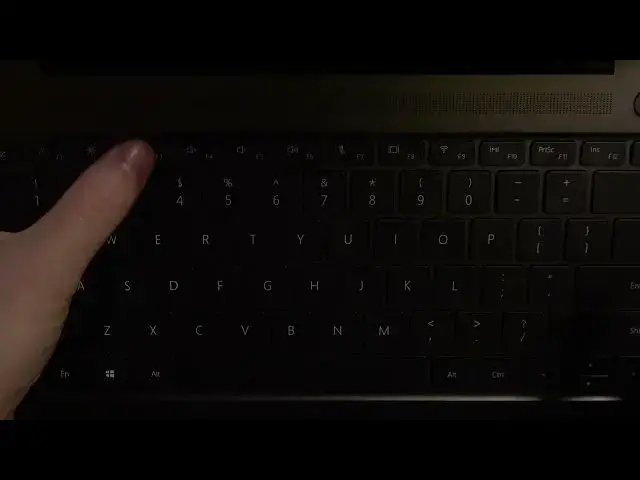
How To Enable & Disable Keyboard Lights In Huawei MateBook X
Aug 5, 2024
Find out more Huawei MateBook : https://www.hardreset.info/devices/huawei/huawei-matebook-12/tutorials/
Discover how to brighten up your typing experience on the Huawei MateBook X by controlling the keyboard lights. This guide will show you the steps to turn them on or off, allowing you to work or play in various lighting conditions.
How to activate keyboard lights on Huawei MateBook X?
Can I adjust the brightness of the keyboard lights?
Are there shortcuts for toggling the keyboard lights?
How to save battery by turning off keyboard lights?
What are the benefits of using keyboard lights?
Do I need specific software for keyboard lighting control?
Can I change the color of the keyboard lights?
How do I troubleshoot keyboard lighting issues on the MateBook X?
#HuaweiMatebookX #Huawei #huaweimatebook
Follow us on Instagram ► https://www.instagram.com/hardreset.info
Like us on Facebook ► https://www.facebook.com/hardresetinfo/
Tweet us on Twitter ► https://twitter.com/HardResetI
Support us on TikTok ► https://www.tiktok.com/@hardreset.info
Use Reset Guides for many popular Apps ► https://www.hardreset.info/apps/apps/
Show More Show Less 
