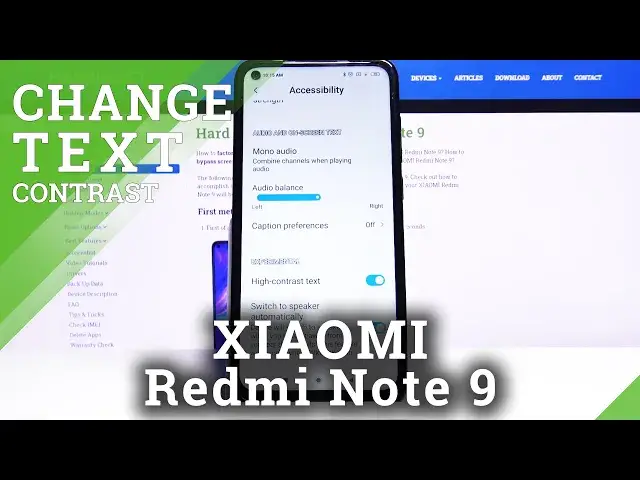
How to Enable Contrast Text in XIAOMI Redmi Note 9 – Make text More Visible
Jul 17, 2024
Learn more info about XIAOMI Redmi Note 9:
https://www.hardreset.info/devices/xiaomi/xiaomi-redmi-note-9/
If you feel that some sections in your XIAOMI Redmi Note 9 are not as visible as they should, then here we are coming with help! In above video we’ll show you all steps which are required to enter advanced screen settings. Thanks to this you’ll be able to turn on the high contrast option, which will raise the contrast and all sections and texts will be much more visible. So follow all shown instructions and easily enable the high contrast text option.
How to Turn On High Contrast Text in XIAOMI Redmi Note 9? How to Switch On High Contrast Text in XIAOMI Redmi Note 9? How to Enable High Contrast Text in XIAOMI Redmi Note 9? How to Disable High Contrast Text in XIAOMI Redmi Note 9? How to Activate High Contrast Text in XIAOMI Redmi Note 9?
Follow us on Instagram ► https://www.instagram.com/hardreset.info
Like us on Facebook ► https://www.facebook.com/hardresetinfo/
Tweet us on Twitter ► https://twitter.com/HardResetI
Show More Show Less 
