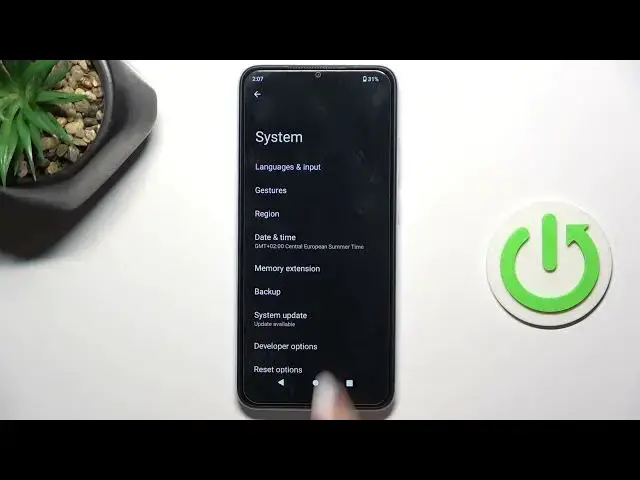
How to Enable Automatic System Updates on XIAOMI REDMI A2 - Allow Overnight Software Update
Aug 4, 2024
Read more info about REDMI A2:
https://www.hardreset.info/devices/redmi/redmi-a2/
Introducing a concise video tutorial that demonstrates how to enable automatic system updates on your XIAOMI Redmi A2. By watching this video, you'll quickly learn how to effortlessly download the latest system version for your phone. To stay updated with our latest tutorials, make sure to subscribe to the HardReset.info YouTube channel.
How to Update Software in XIAOMI Redmi A2? How to Enable Automatic System Update in XIAOMI Redmi A2? How to Activate the Auto-update System in XIAOMI Redmi A2? How to use Automatic System Update Function in XIAOMI Redmi A2? How to Activate Overnight Software Update in XIAOMI Redmi A2? How to Activate Automatic Updates in XIAOMI Redmi A2? How to Update System in XIAOMI Redmi A2? How to Install Latest System Update in XIAOMI Redmi A2? How to Download Latest System Version in XIAOMI Redmi A2? How to Turn on Automatic System Updates in XIAOMI Redmi A2? How to Turn Off Automatic System Update in XIAOMI Redmi A2? #SystemUpdate #AutoUpdateSystem #XIAOMIRedmiA2
Follow us on Instagram ► https://www.instagram.com/hardreset.info
Like us on Facebook ► https://www.facebook.com/hardresetinfo/
Tweet us on Twitter ► https://twitter.com/HardResetI
Support us on TikTok ► https://www.tiktok.com/@hardreset.info
Use Reset Guides for many popular Apps ► https://www.hardreset.info/apps/apps/
Show More Show Less 
