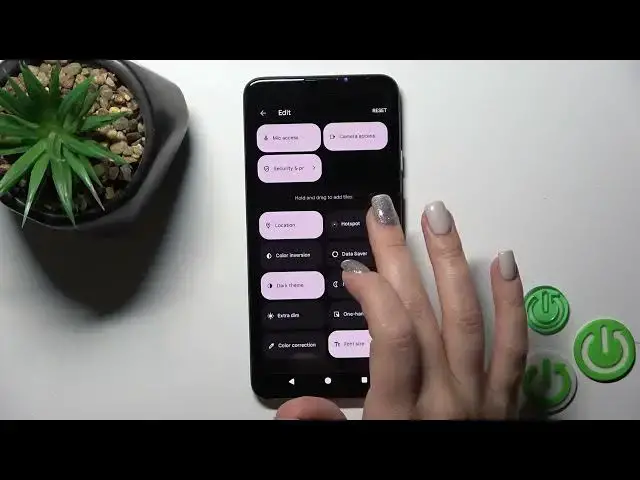
How to Edit Notification Panel Shortcuts on Your Android 14 Phone
Aug 1, 2024
More Android 14 Tutorials and Hacks: https://www.hardreset.info/tutorials/android/
Welcome to our channel! In this exciting video, we'll guide you through the process of customizing your notification panel shortcuts on your Android 14 phone. Are you tired of scrolling through a cluttered panel to find the apps or settings you need? Well, worry no more! We'll show you step-by-step how to rearrange, add, or remove shortcuts, allowing you to personalize your phone and enhance your daily smartphone experience. Discover the hidden gems of Android 14 as we delve into the vast array of customization options available to you. From reordering your favorite apps to creating convenient shortcuts for frequently used settings, you'll have complete control over your notification panel. So grab your Android 14 device, and let's get started on transforming your smartphone into a personalized powerhouse!
#Android14 #CustomizationHacks #NotificationPanelShortcuts
How to customize the notification panel shortcuts on your Android 14 phone?
How can you rearrange the apps and settings in your Android 14 notification panel?
What are the benefits of editing the notification panel shortcuts on your Android 14 device?
How to add new shortcuts to the notification panel on your Android 14 phone?
Are there any limitations or restrictions when it comes to editing the notification panel shortcuts on Android 14?
Follow us on Instagram ► https://www.instagram.com/hardreset.info
Like us on Facebook ► https://www.facebook.com/hardresetinfo/
Tweet us on Twitter ► https://twitter.com/HardResetI
Support us on TikTok ► https://www.tiktok.com/@hardreset.info
Use Reset Guides for many popular Apps ► https://www.hardreset.info/apps/apps/
Show More Show Less 
