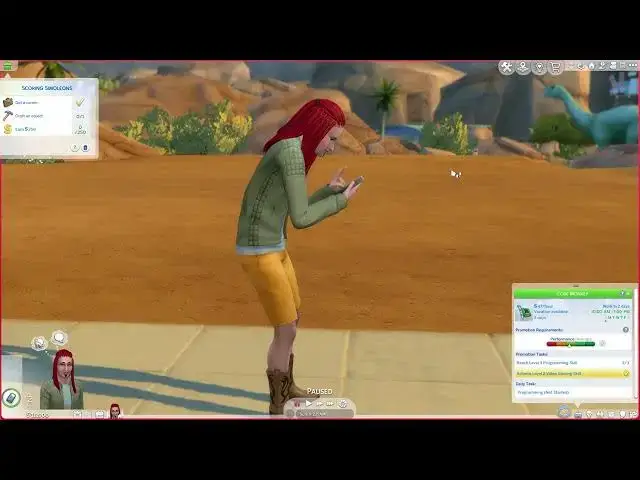
How To Check Screenshot Album In The Sims 4
Aug 9, 2024
Find out more : https://www.hardreset.info/
In this tutorial, we'll walk you through the steps to check the screenshot album in The Sims 4, allowing you to view and manage the screenshots you've taken while playing the game. The Sims 4 includes a built-in feature that automatically saves screenshots of memorable moments during gameplay, such as Sim interactions, building creations, and funny situations. We'll guide you through the process of accessing the screenshot album within the game and exploring your captured memories. Whether you want to share your screenshots with friends, use them as reference for future gameplay, or simply reminisce about your Sims' adventures, the screenshot album in The Sims 4 has you covered.
Why might players want to check the screenshot album in The Sims 4?
What types of screenshots are typically saved in the album during gameplay?
Can you explain the process of accessing the screenshot album within The Sims 4?
What options are available for managing screenshots in the album, such as deleting or sharing them?
Are there any limitations or considerations players should be aware of when using the screenshot album feature in the game?
#thesims4 #TheSims #sims4
Follow us on Instagram ► https://www.instagram.com/hardreset.info
Like us on Facebook ► https://www.facebook.com/hardresetinfo/
Tweet us on Twitter ► https://twitter.com/HardResetI
Support us on TikTok ► https://www.tiktok.com/@hardreset.info
Use Reset Guides for many popular Apps ► https://www.hardreset.info/apps/apps/
Show More Show Less 
