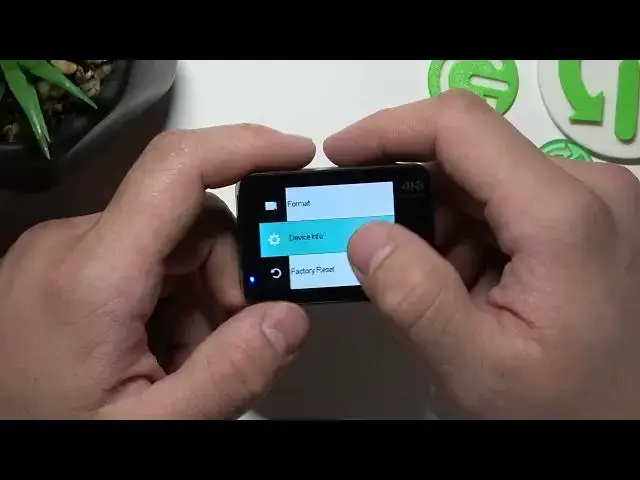
How to Check Device Info on Campark X30 Sports Cam | Get to Know Your Camera Inside Out
Aug 3, 2024
Check out more CAMPARK X30 Tutorials: https://www.hardreset.info/devices/campark/campark-x30/
Get ready to explore the hidden depths of your Campark X30 sports cam as we guide you through the process of checking device information. In this informative video, we'll show you how to access valuable details about your camera, allowing you to understand its capabilities and make the most out of your shooting experience. Join us as we navigate the settings menu of the Campark X30 and unveil essential device information such as firmware version, battery status, storage details, and more. Whether you're a beginner or a seasoned user, this tutorial will equip you with the knowledge you need to master your camera. Don't miss out on this opportunity to discover the ins and outs of your Campark X30 sports cam and capture breathtaking moments like never before.
#CamparkX30
#DeviceInfoTutorial
#CameraKnowledge
How to access the settings menu on the Campark X30 sports cam to check device information?
How to find out the firmware version of your Campark X30 and ensure you have the latest updates?
How to view the battery status and optimize your shooting sessions accordingly on the Campark X30?
How to check the available storage space on the Campark X30 and manage your files efficiently?
How to interpret the device information displayed on the Campark X30 sports cam and understand its technical specifications?
Follow us on Instagram ► https://www.instagram.com/hardreset.info
Like us on Facebook ► https://www.facebook.com/hardresetinfo/
Tweet us on Twitter ► https://twitter.com/HardResetI
Support us on TikTok ► https://www.tiktok.com/@hardreset.info
Use Reset Guides for many popular Apps ► https://www.hardreset.info/apps/apps/
Show More Show Less 
