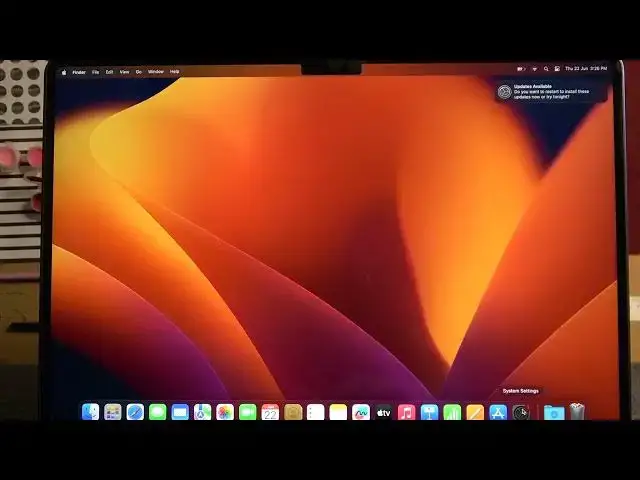
How To Change Sidebar Icon Size On Macbook Air M2 2023
Aug 2, 2024
For More Easy Tutorial About MacBook Air Visit Our Website ! https://www.hardreset.info/devices/apple/apple-macbook-air-13/faq/admin-page/admin-page/
Are the sidebar icons on your MacBook Air M2 (2023) too small or too large for your liking? In this video tutorial, we will walk you through the steps to adjust the sidebar icon size according to your preferences. Whether you want to increase the size for better visibility or reduce it for a cleaner look, we'll show you how to customize the sidebar icon size effortlessly.
How can I change the sidebar icon size on my MacBook Air M2 (2023)?
What are the default sidebar icon sizes on the MacBook Air M2?
Can I customize the size of individual sidebar icons on my MacBook Air M2?
How do I make the sidebar icons larger on my MacBook Air M2?
How do I make the sidebar icons smaller on my MacBook Air M2?
#macbookairm2 #macbookair #macbook
Follow us on Instagram ► https://www.instagram.com/hardreset.info
Like us on Facebook ►
https://www.facebook.com/hardresetinfo/
Tweet us on Twitter ► https://twitter.com/HardResetI
Support us on TikTok ► https://www.tiktok.com/@hardreset.info
Use Reset Guides for many popular Apps ► https://www.hardreset.info/apps/apps/
Show More Show Less 
