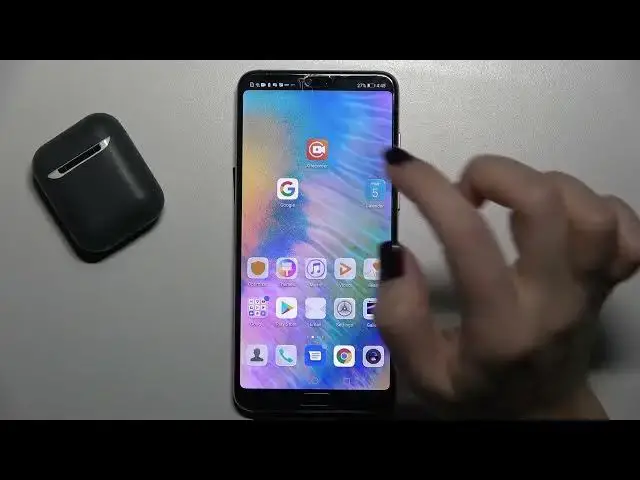
How to Change Screen Recorder Quality on HUAWEI P20 Pro – Manage Screen Recorder Settings
Jun 30, 2024
Read more about HUAWEI P20 Pro:
https://www.hardreset.info/devices/huawei/huawei-p20-pro/tutorials/
Do you wish to change the quality of the videos recorded by the screen recorder on your HUAWEI P20 Pro? Are you looking for the video quality settings of the screen recorder? In that case, you’re in the right place! Follow the instructions presented in the video by our expert to find out how to adjust the screen recorder quality easily and smoothly. Simply repeat all the steps demonstrated above to find out how to open the screen recorder settings where you can manage the quality of the app. For more guides for HUAWEI P20 Pro, check out HardReset.info YT channel. Thanks for watching!
How to change the screen recorder quality on HUAWEI P20 Pro? How to customize the screen recorder quality on HUAWEI P20 Pro? How to set up the screen recorder quality on HUAWEI P20 Pro? How to modify the screen recorder quality on HUAWEI P20 Pro? How to adjust the screen recorder quality on HUAWEI P20 Pro? How to configure the screen recorder quality on HUAWEI P20 Pro? How to manage the screen recorder quality on HUAWEI P20 Pro? How to change the screen recorder settings on HUAWEI P20 Pro? How to customize the screen recorder settings on HUAWEI P20 Pro?
#ScreenRecorderQuality #ScreenRecorder #HUAWEIP20Pro
Follow us on Instagram ► https://www.instagram.com/hardreset.info
Like us on Facebook ► https://www.facebook.com/hardresetinfo/
Tweet us on Twitter ► https://twitter.com/HardResetI
Support us on TikTok ►https://tiktok.com/@hardreset.info
Use Reset Guides for many popular Apps ► https://www.hardreset.info/apps/apps/
Show More Show Less 
