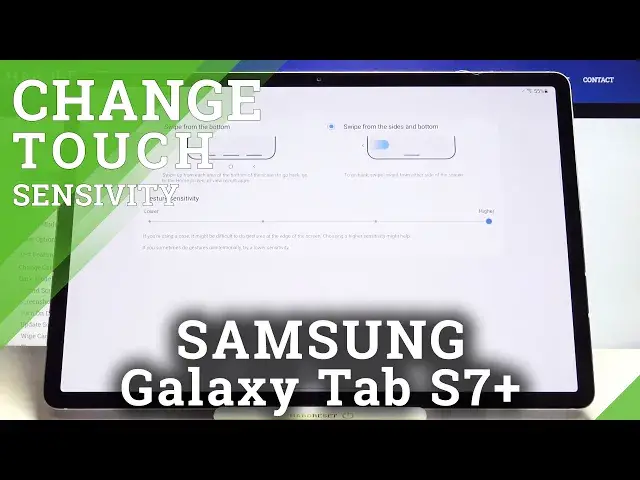
How to Change Increase Screen Edges Sensitivity on SAMSUNG Galaxy Tab S7+
Apr 21, 2024
Learn more info about SAMSUNG Galaxy Tab S7+:
https://www.hardreset.info/devices/samsung/samsung-galaxy-tab-s7-plus/
The edge screens on your SAMSUNG Galaxy Tab S7 + automatically disregard some touches to prevent accidental interaction when you are holding your tablet. Learn how to change the screen edge sensitivity in your SAMSUNG Galaxy Tab S7 +. Follow our instructions and go to the Show Edge Zones tab to see the all of the areas of the screen that won't respond to touch. Learn how to adjust the size of a zone that will be locked by touch.
How to Set Up Screen Sensitivity on SAMSUNG Galaxy Tab S7+? How to Change Screen Sensitivity on SAMSUNG Galaxy Tab S7+? How to Choose Screen Sensitivity on SAMSUNG Galaxy Tab S7+? How to Control Screen Sensitivity on SAMSUNG Galaxy Tab S7+? How to Make SAMSUNG Galaxy Tab S7+ will react on a light tap? How to Make tapping on SAMSUNG Galaxy Tab S7+ easy? How to Improve SAMSUNG Galaxy Tab S7+ reacts to touch? How to Increase Screen Sensitivity on SAMSUNG Galaxy Tab S7+? How to Decrease Screen Sensitivity on SAMSUNG Galaxy Tab S7+?
Follow us on Instagram ► https://www.instagram.com/hardreset.info
Like us on Facebook ► https://www.facebook.com/hardresetinfo/
Tweet us on Twitter ► https://twitter.com/HardResetI
Show More Show Less 
