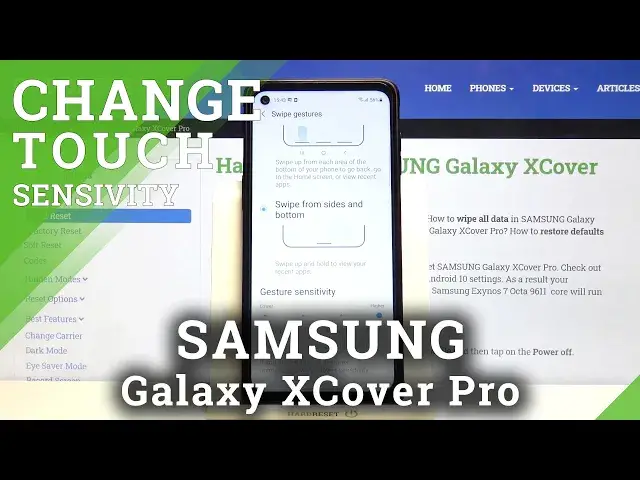
Change Display Edge Sensitivity on SAMSUNG Galaxy XCover Pro – Display Options
Jul 14, 2024
Learn more info about SAMSUNG Galaxy XCover Pro: https://www.hardreset.info/devices/samsung/samsung-galaxy-xcover-pro/
Hello! The following instruction will show you how to control the sensitivity of your SAMSUNG screen using the needful settings. Now you can choose the level of display response that suits you: for example, responding to the lightest touch or needing to adhere to the option you want to activate. So let’s follow the steps from our tutorial and subscribe to our channel to know everything about your device!
How to Set Up Screen Sensitivity on SAMSUNG Galaxy XCover Pro? How to Change Screen Sensitivity on SAMSUNG Galaxy XCover Pro? How to Choose Screen Sensitivity on SAMSUNG Galaxy XCover Pro? How to Control Screen Sensitivity on SAMSUNG Galaxy XCover Pro? How to Make SAMSUNG Galaxy XCover Pro will react on a light tap? How to Make tapping on SAMSUNG Galaxy XCover Pro easy? How to Improve SAMSUNG Galaxy XCover Pro reacts to touch? How to Increase Screen Sensitivity on SAMSUNG Galaxy XCover Pro? How to Decrease Screen Sensitivity on SAMSUNG Galaxy XCover Pro?
Follow us on Instagram ► https://www.instagram.com/hardreset.info/
Like us on Facebook ► https://www.facebook.com/hardresetinfo/
Tweet us on Twitter ► https://twitter.com/HardresetI/
Show More Show Less 
