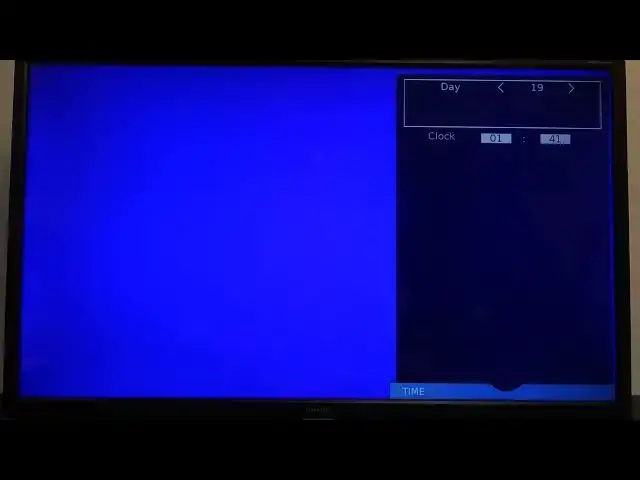
How to Change Date & Time Settings in Sharp Aquos TV (32BC5E)?
Jul 2, 2024
If you are looking for more info check our website: https://www.hardreset.info/
If you want to change the date and time settings on your Sharp TV, you can do so in the main TV settings. There you can set automatic time zone, change region and more.
How to Adjust Date & Time Settings in Sharp Aquos TV (32BC5E)? How to Edit Date in Sharp Aquos TV (32BC5E)? How to Set Time Settings in Sharp Aquos TV (32BC5E)?
#SharpAquosTV #Sharp32BC5ETV #Date&Time
Follow us on Instagram ► https://www.instagram.com/hardreset.info
Like us on Facebook ► https://www.facebook.com/hardresetinfo/
Tweet us on Twitter ► https://twitter.com/HardResetI
Support us on TikTok ► https://www.tiktok.com/@hardreset.info
Use Reset Guides for many popular Apps ► https://www.hardreset.info/apps/apps/
Show More Show Less 
