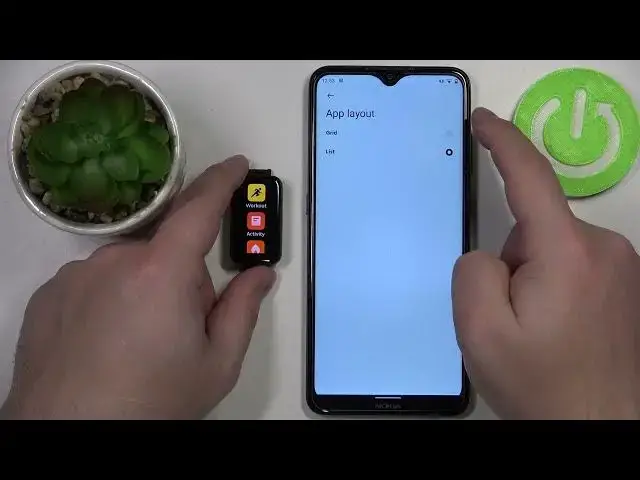
How to Change App Layout on XIAOMI Redmi Smart Band Pro – Set Grid/List View
Jul 5, 2024
Find out more info about XIAOMI Redmi Smart Band Pro:
https://www.hardreset.info/devices/xiaomi/xiaomi-redmi-smart-band-pro/
Are you looking to change the layout of the app on the XIAOMI Redmi Smart Band Pro? Does XIAOMI Redmi Smart Band Pro allow you to set your preferred layout for apps? In the attached instruction, you'll learn how to choose between apps in grid view and list view on the XIAOMI Redmi Smart Band Pro. By following the attached instructions, you can access the layout settings and select the desired app list view on XIAOMI Redmi Smart Band Pro. On our HardReset.info YT channel, you can find a wide variety of tutorials on the XIAOMI Redmi Smart Band Pro.
How to change apps layout on XIAOMI Redmi Smart Band Pro? How to choose apps grid view on XIAOMI Redmi Smart Band Pro? How to set app list view on XIAOMI Redmi Smart Band Pro? How to switch between apps layouts on XIAOMI Redmi Smart Band Pro? How to set preferred apps layout on XIAOMI Redmi Smart Band Pro?
#ChangeAppsLayout #RotaryView #XIAOMIRedmiSmartBandPro
Follow us on Instagram ► https://www.instagram.com/hardreset.info
Like us on Facebook ► https://www.facebook.com/hardresetinfo/
Tweet us on Twitter ► https://twitter.com/HardResetI
Support us on TikTok ► https://www.tiktok.com/@hardreset.info
Use Reset Guides for many popular Apps ► https://www.hardreset.info/apps/apps/
Show More Show Less 
