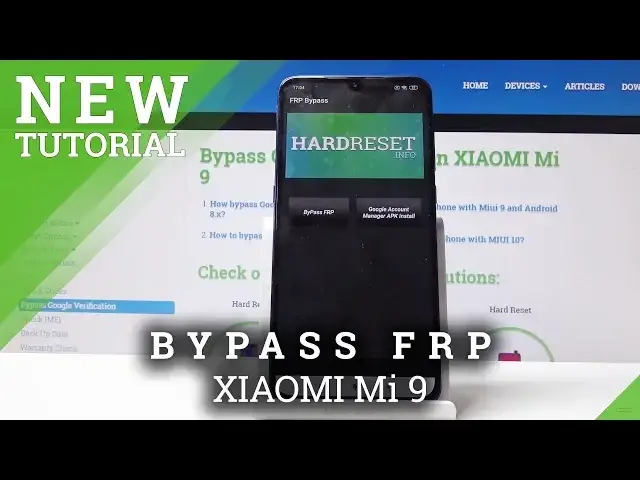0:01
And soom is a Xiaomi ME-9, and today I'll show you how to bypass the Google
0:12
Verification screen. And as you can see, the phone is already locked, and to bypass it will either have to provide
0:19
the pattern or the Google account. But assuming we don't know any of that, we can go back to the screen, how we need to connect
0:26
to the network. right here and instead of choosing a network we're going to tap on add a network and then an
0:36
SSID just type whatever it doesn't only matter which type as long as there are letters and then
0:41
hold your finger on them to select it and you have a couple options you can search copy cut and
0:47
then you have this which i think it's share yep and then from here instead of tapping you're
0:54
going to hold the gmail icon so hold it and we'll take you to the settings of it and now all we want to do is just go to the
1:03
notifications from here go into app settings then top on a dots up here and then
1:09
help and feedback and then tap on here to search and we're gonna type in a Morse
1:17
all right as use Morse code selected and you will see a video so just top on it to
1:24
load it and you will get a clock icon here Now once you top on it it will take you to the browser
1:31
Now you will probably get a little notification here just confirm it and Yeah, from here what we want to do is stop on a search field and then navigate into a hard reset that info
1:47
like so and then from the website you want to top here to
1:57
see the categories and then select download and in a download field we'll search for Android 8
2:04
let me just close the ad I guess I can whatever Okay so Android 8 and then search for it
2:24
It's right here. FRP bypass and I just tap on download. Then scroll down again
2:30
And once more, tap on download. Allow. So you can actually download
2:36
and then tap on OK. And from here, it will automatically try to install it, but because browser doesn't have
2:48
permission to install apps from unknown sources, we will have to grant it to it
2:52
So go into settings and then allow from this source and then just go back
2:57
And now you can select install. Let's go. Now we just tap on open and from here we'll first go with the Google Account Manager
3:13
APK install and then select for version 6.0 and once more go into settings to gain
3:19
the access go back and install. And this one you don't want to open you just
3:30
want to go back and from here go into the bypassed FRP
3:35
and then select browser sign in top on the dots at top right corner browser sign in
3:42
okay and then sign in what your desired Google account so I'm just gonna use mine
3:50
like so let's go next and then put in the password for it so I'm gonna do that off the
4:01
screen and then tap on the sign and it will go back to the app and basically we done all we need to do now is just reboot the device So hold power key and then select reboot
4:29
And once it's back on we should be able to basically bypass the Google verification
4:38
and all we then will need to do is just go into the settings and perform one last time a reset of the device
4:44
to basically remove any kind of left over from the previous account
5:03
As you can see, there was the account that we used, so we didn't need to confirm anything
5:16
Actually, I don't want to set it up. Skip, no thanks. And as you can see, we're in the home screen
5:40
And as you can see, we're in the home screen. So now the last thing we want to do is just go into the settings, scroll all the way down
5:48
and let's find the additional settings, I believe. Let's see. Back up and reset right here
6:00
And then erase all data, factory reset, and then all files on this phone
6:05
Or let's just up here. And wait the 10 seconds before we can actually tap on next
6:14
Yeah, now once more. And now once more. And now once the process is finished you can just set up your device as you like And there won be any kind of previous account on the phone anymore
6:42
So the one that we've used now, or the previous one will be completely gone
6:47
and the phone will be freshly, basically, reset without any kind of protection
6:58
Okay, now I'm gonna again go to the setup really quickly, but the first thing you'll probably see is the fact that I'll be able to skip the network connection
7:18
Just use United States. Skip. Skip. Give it a moment to load all the apps and
8:04
basically once it's finished we'll be done in a home screen and the process will be
8:09
fully finished and the phone should be now fully unlocked. So, yeah, there it is
8:20
So the device is now fully unlocked and ready to be used and that is how you would
8:24
bypass the Google verification screen on the Xiaomi Me 9. And if you found this very helpful, don't forget to hit like, subscribe and thanks