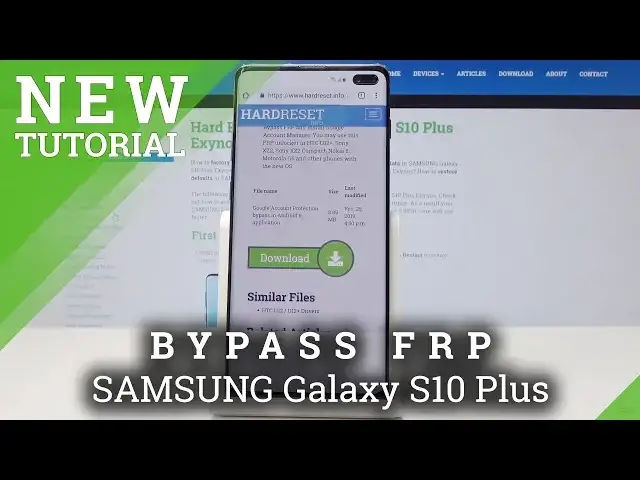0:00
Here I have Samsung Galaxy S10 Plus and let me show you how to bypass Google verification on the following device
0:14
So at the very beginning let's start by using the following verify your account screen
0:19
Let's activate the keyboard here, let's use the following settings icon. Choose from the following options the bug icon right here and select Google Voice typing
0:28
Alright, now let's choose here the search icon in that corner and let's type in here offline search
0:36
Let's choose it. Choose manage offline searches. Let's select Environmental and select here the search icon
0:44
Alright, so here let's use the following phrase. Let's enter here Chrome
0:49
Here I have Chrome up, let's tap it, choose accept and continue, select no thanks
0:54
Now we can use the Chrome, so let's enter here Hard Reset. .info, all right, hard reset. Info
1:06
Then let's use the menu key right here. Tap got it, let's use menu and select download
1:17
Here from the download section you need to enter the following text Android 8
1:24
tab search and the following app should pops up let's wait a few seconds the
1:32
bypass account protection app right here let's tap download scroll down and choose
1:39
download again tap continue let allow Chrome to access photos media etc Tab okay and let choose open Alright here let tap settings the install is blocked but let choose settings let allow from this source let go back and select install
2:01
Alright, here let's tap open and let's choose here Google Account Manager AP key for version 6.0
2:08
The installation is blocked, but let's choose settings and let's choose. and let's allow from this source, let's go back and choose install again
2:19
App is installed, so let's tap down and select Bypass FRP, choose Browser Sign in
2:24
and let's use the More Keys and choose Browser Sign in again
2:28
Tap OK. Here you can connect your device to a Google account. You can here sign in into some Google account
2:35
It could be any Google account, even the new one, not connected to this D1
2:39
just the Google account, you know the email. and the password. So let me do it, let me connect my device with the Google account
2:47
Not connected to this phone. Tab next and it's time to enter the password
2:58
All right, if you are ready, let's choose here, sign in. FRP bypass pops up, so here let's press Power key
3:12
Choose restart and tap restart again. Alright the welcome panel pops up so let here use the next key tap next again Let try to easily activate the device let me skip the backup Tap next Tap next Wi network connection The phone is checking for updates
3:42
As you can see, account added, self the account that you add previously in that process is added so it's a good sign
3:48
Tap here next. Here let me don't restore the following backups
3:58
not now to the following protection skip anyway. Let me tap continue
4:21
Tap more, more and accept. Let me don't review those apps, tap okay
4:27
The phone is adding some finishing type. Finish thing touches. Let me skip the Samsung account signing in, tap skip again
4:40
Choose finish and that's it. The home screen pops up, but to fully erase the factorous protection is good to perform
4:47
the hard reset by using settings, so let me do it. Choose here settings, scroll down, choose general management, tab reset and select here factory
4:57
data reset. Here, let's tap reset again. As you can see, you will erase everything right here
5:02
choose to delete all and simply wait until the operation will be completed
5:16
I'm going to be. All right, as you can see the wallachom panel pops out
5:49
So now let's try to easily activate the device without the Google account
5:53
Let me choose my language. Alright, tab okay. Let's go next. Let's try simply activate the device
6:01
Let me tap agree to the following license. Tap next. Skip the backup in my case
6:08
Let me also skip the Wi-Fi connection. It's a good sign that we can skip the Wi-Fi
6:13
connection. Tap next to date and time. Choose more and accept the Google services. Choose note now to the Protect
6:18
protection of the phone, skip anyway. Here we've got some recommended apps, let me skip the Samsung account, skip again, tap finish
6:31
That's it, the home screen pops up, the welcome panel also pops up and you just activate
6:37
your device without the Google account. Let me check out the version of the device, tap settings, scroll down, choose about phone, select
6:44
software information. As you can see, I accomplished adoption, Android version. with the following security patch level
6:51
So that's it. Everything went well. Thank you for watching. Please subscribe our channel. Leave thumbs up under a video