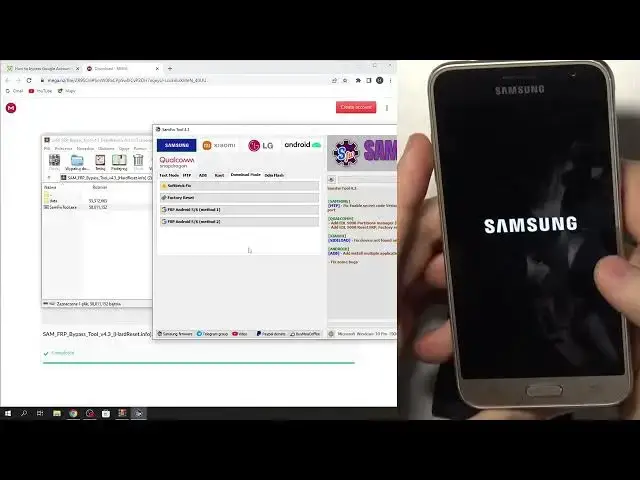0:00
Hi, welcome to Hard Resid Info channel
0:02
you're working in front of me, Samsung Galaxy J32016 and now I can show you how to bypass FRP on this device
0:12
using the easiest way to bypass FRP. So firstly, you just need to check
0:26
if you have the FRP log so if you can't bypass the Wi-Fi connection screen without connection to the Wi-Fi, so you have
0:37
So you need to open our website, hard reset info, then find here any Samsung device
0:49
For example, Samsung Galaxy S-21. example then scroll down find here bypass Google verification so as you can see you can
1:18
find this link here bypass Google verification and here you will see the latest patch you need to find how to bypass Google
1:28
protection in security page 1 Here you will see Samsung drivers so download these drivers install it and reload your PC then download something KofRP bypass tool You need to add your
1:49
download folder to the exclusions in your Windows Defender. To do it just open
1:55
and set sorry to do it just open settings then Windows update security
2:03
Windows security virus and trade protection so you you can just disable
2:08
the antivirus but if you're afraid you can just add your download folder to
2:14
exclusions so I suggest to disable real-time protection cloud cloud cloud tempore protection so disable all but you need to know that after reboot
2:25
your device your Windows device antivirus will be automatically enabled so you need
2:30
know about it and cool now download this some f-rp bypass tool it's too easy to do so
2:38
just download it click download wait a while and and okay and open the RAR archive you can
2:51
unpack it but if you have the VINRR you can do it
2:55
in the Vinar application without unpacking. So open this up. Here you will find Samsung, click Samsung
3:09
then click Download mode And if you have installed driver so drivers is the most important thing in this instruction so just click power off then press
3:25
together volume a power button volume up and home button so one two three
3:30
press and help together release power button when Samsung Galaxy J 3 6
3:39
logo will appear on your screen and then you will be in recovery mode here you need to
3:48
scroll down using the volume down button and click power down
3:57
wait a while and now press and hold together power volume down and home buttons together
4:09
great here click on the volume down or volume up so sorry volume up and now we are
4:18
in the download mode so cool now connect your Samsung device to your PC and
4:30
if if the drivers are installed you will see here the message, popped up message
4:43
that something device was connected. And now just click FRP Android Method 1 Wait a while
5:06
So great, as you can see, device is successfully restored, I don't know, so as you can see, we have
5:16
this really bypassed the FRP protection of our advice and now of course you can
5:22
login into your Google account using the Play Store but firstly you need to
5:30
open settings then scroll down so sorry I have the different language here so
5:46
Yes, it's here. So change language to English. Go back. And now we need to factory reset our device. So find here backup and reset in the settings
6:00
Scroll down, find here factory data reset. Reset device. Erase everything. And cool
6:07
So that's it. In this way, in 10 minutes, you will remove FRB on your device
6:15
And that's it. Thanks for watching. Bye. See you