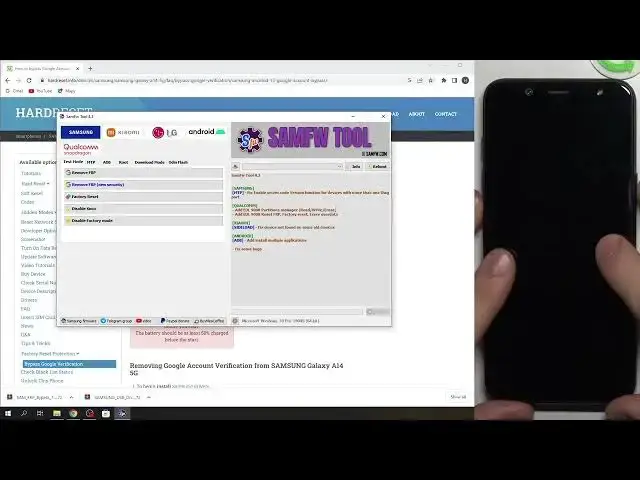0:00
Hi, welcome to Heart ResidInfo channel the viewers in front of me, Samsung Galaxy A6
0:06
and now I'm going to show you how to bypass FRP on this device
0:13
So, now I'll show you that my Galaxy A6 is blocked by FRP
0:20
As you can see, an anti-resided attempt has been made, so my device is blocked
0:25
So first you can do, first you need to do, it's not to connect to the phone
0:29
Wi-Fi network and not to connect to the mobile internet. Okay, so if you have connected, you need to take out the SIM card or disconnect from the Wi-Fi network
0:43
or you need to hard-reset your device by recovery. Then, then you need to go back to the home screen and open our website
0:54
So open our website, hard reset.info and find here, you know, your device. Now we have known the instruction for this device on our website but we will
1:04
add it after a while. So now I'll use the instruction for Galaxy A14. So Galaxy A14
1:16
Open your device, scroll down, find here bypass Google Verification and here you will see that
1:29
instruction for your device. So why we need this instruction only because we need to install
1:35
You can open any other, you can open Galaxy a 6 device on our website, okay? So I have just
1:45
opened a Galaxy A14 because here we have two apps. Samsung drivers and some of our
1:51
B-bypass tool. So firstly you need to disable the Windows, Windows Gourd, Windows Defender. So open
1:59
settings update and security window security open window security find virus and treat
2:05
protection scroll down disable virus and trade production i have disabled and add your
2:13
download folder to the exclusions so scroll down click find virus and treat protection
2:22
find managed settings scroll down again find here exclusions click add or remove exclusion
2:29
So as you can see I have in exclusions folders so now we need to open our
2:38
downloads folder I will remove it because I want to show you how to do it
2:44
and now in your downloads folder create a new folder with the name of I don know virus exclusion open this folder and now
3:02
you can close it wait click add an exclusion on your Windows Defender click folder
3:09
find your virus exclusions folder here and click select file great now go back
3:17
the settings of your device and now just download the Samsung drivers and
3:25
download from the mega drive this file you are trying to download is no
3:33
longer available I need to try it again okay now it's available so great
3:47
wait a while and great now open download find your fp bypass tool and a movie to virus exclusion folder
4:02
and unpack this application great now go back and now you need to install Samsung USB driver
4:11
this is the normal program you can't make the bypass for P if you have no the latest drivers
4:20
on your device for your device so first thing to download these drivers install it
4:26
reboot your PC and then just open your virus exclusion folder find your
4:33
Samsung FRP bypass tool click on your some for FWDb tool click on your some FW
4:40
click with right button run as administrator wait a while downloading this
4:49
software and you may run the risk okay click yes close the opened website it's not
4:57
our website so click on and as you can see this summer 3 is open so now we
5:06
just need to connect our something device with USB cable to BC connected and then you will see if you have properly installed
5:23
the drivers here you will see the Galaxy A6 auto play window so if this window
5:30
has popped up so all right we can continue because you have
5:35
Samsung drivers and we can we can bypass a repeat if we have the Samsung drivers So great now click emergency call and click Star Hash 06 star hash Oh so sorry not 06 but star hash
5:57
And we have opened the test mode and now we just need two. We just need two. We just need two
6:10
click Remove FRP button we need to choose something here and click remove FRP button so click remove FRP and just wait a while
6:23
Just wait as you can see FRP status locked Click already open test mode wait while again
6:40
error so wait a while port com 16 doesn't exist so I will
6:51
re-come reconnect my something device to the other USB charging port to the
6:57
other USB port in my PC and I'll click remove FRP again okay now device
7:02
selected so maybe my drivers are crashed it's not good because maybe I will
7:09
need to reboot my device but I'll try again I have reconnected my device to my
7:15
PC and now I will reboot my Samsung KofRP tool hmm why you can't do it maybe I need to disable Windows security
7:39
virus security automatic remove all disable all
7:49
current rates virus protection updates ransom protection so I'll try again maybe you have no this problem but if you have
8:04
so now I'm showing how to how to maintenance all problems great how to resolve so click run as admin summer for P2 exam
8:22
hmm I try to download again I will try to do it again wait a while maybe maybe Now all will be good
8:43
so I will open it with the normal with the without unpacking so I'll try to do it now remove FRB
8:57
wait a while Okay, great, now click always allow from this computer check, click hello,mitt
9:09
Wait a while. Let's go, let's go. So now all is good, so don't touch your device
9:22
Wait a while, as you can see now we have a moving process. So great, okay, okay
9:29
So all right. always good but I don't know what happens why I I have not deleted
9:40
FROP from my device first time so I don't know what the problem was but as
9:48
you can see trouble something happens sometimes happens no so now we can
9:57
what are you want no I don't want man click on the crossings
10:01
right up corner go back to our website so now disconnect your smartphone from the
10:14
PC and now as you can see we have unlocked Samsung device and now we can use
10:20
this smartphone and all is okay so now just wait for a while your device
10:26
needs to to think a while so all services are running right now and then we will just need to factory reset our
10:37
device using settings application so to set up it normally normal mode so open
10:43
menu settings scroll down find general management reset and factory data reset reset reset do it all and great so that's it as you can see you can do it in
10:57
five minutes so I have described how to do it and how to troubleshoot during the factory reset bypass
11:09
of RP process and that's it. Thanks for watching, like this video, subscribe to the channel and leave the comment under this video