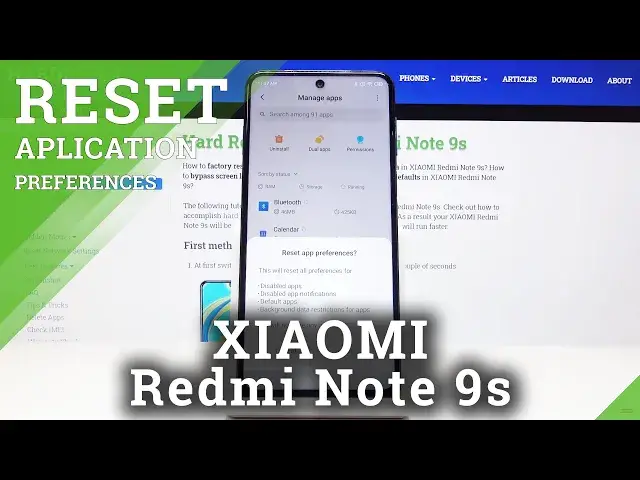
How to Bring Back Default Apps Configuration in Xiaomi Redmi Note 9s - Reset Apps Settings
Jul 19, 2024
Learn more info about XIAOMI Redmi Note 9s:
https://www.hardreset.info/pl/devices/xiaomi/xiaomi-redmi-note-9s/
If you detect some unknown issues connected with your applications performance, then you should at first try to bring back their default configuration. Take a look at the above video and learn how to reset apps settings within a few simple steps. We will show you how to get into the proper settings in order to restore app defaults. This process may fix the problems with applications installed on your Xiaomi Redmi Note 9s.
How to reset app data in XIAOMI Redmi Note 9s? How to delete app data in XIAOMI Redmi Note 9s s? How to delete apps in XIAOMI Redmi Note 9s? How to restore apps in XIAOMI Redmi Note 9s? How to erase apps in XIAOMI Redmi Note 9s? How to erase apps data in XIAOMI Redmi Note 9s?
Follow us on Instagram ► https://www.instagram.com/hardreset.info
Like us on Facebook ► https://www.facebook.com/hardresetinfo/
Tweet us on Twitter ► https://twitter.com/HardResetI
Show More Show Less 
