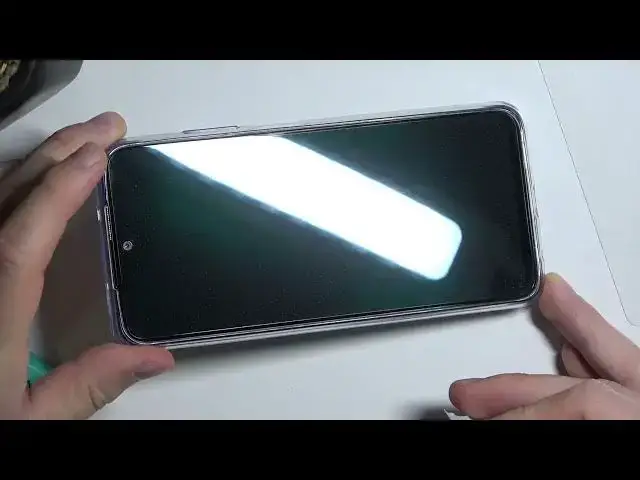0:00
Welcome guys so today I'm with the Xiaomi Poco M5s and I'm going to show
0:04
you how can apply the tempered glass on display and the smartphone
0:13
Okay so first of all I can recommend you to put on this silicone case to do not scratch your back or camera lenses
0:20
Okay right now we can smoothly put it on the flat surface, close the screen and we
0:30
have to get the good lighting condition to get to see all of the mess that we
0:34
have on our display. As you can see in my case there's a lot of fingerprints and
0:37
other greasy marks. When you take a look closely you can find that in this phone
0:44
you can find already installed protection. It's very thin foil. You can
0:49
leave this foil on the screen and apply on it the tempered glass or you can just
0:53
remove it. It's your choice. In my case I'm gonna leave it and apply on it the
0:58
tempered glass to improve protection on my display. So first of all we have to
1:02
open the box with the glass and remove everything that we have inside. So
1:10
there's two wipes, there's the wet and the dry. So for sure we have to start
1:15
from the wet. So let's open it
1:29
and right now just start cleaning this display. As you can see right now we easily get rid of all of this mess from our
1:49
display. Maybe right here on the left bottom corner. Okay next just open the
1:55
dry one. Right now we have to remove all marks after the wet cleaning
2:06
Okay and right now just be sure that everything is fine with the display
2:25
There's no fingerprints, there's no dust on the screen and if so you can move for
2:32
the tempered glass. We have to at the first remove this yellow sticker, this
2:36
orange sticker I guess. We have to make it gently so grab it with your two
2:41
fingers and try to remove it. Next hold the glass like that and start applying
2:57
from the upper section of the screen. As you can see with the case it's easier to
3:03
put it on and by the way I just find out that this glass is broken in this place
3:10
It's small cut-down in the glass but never mind. So start positioning from the
3:17
upper section of the screen, keep holding the bottom part. When you put it
3:21
correctly just hold with your middle finger and put the bottom part. Next all
3:30
you have to do just press with your finger to get it stick on the screen and
3:38
right now if you have any glue marks what you have to do to remove it, take a
3:43
look, you have to just press on it and it will disappear. And that's what I'm gonna
3:49
do right now for the whole screen. Okay and right now we can simply turn on the device. As you can see it looks like
4:28
everything is fine, no problem with the touch interaction on the phone and
4:32
that's how we can make it. If you find this video helpful remember to leave a
4:36
like, comment and subscribe