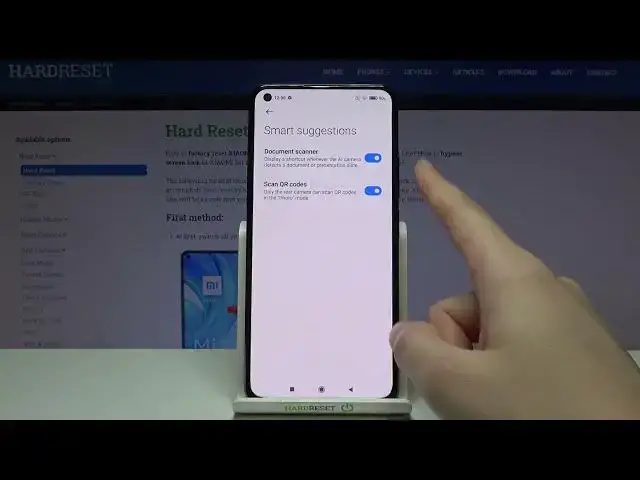
How to Allow the Camera App on the XIAOMI Mi 11 Lite to Scan QR Codes
Mar 29, 2024
Learn more about the XIAOMI Mi 11 Lite: https://www.hardreset.info/devices/xiaomi/xiaomi-mi-11-lite/tutorials/
In this video tutorial, our expert will showcase how you can enable the toggle in the camera settings of your XIAOMI Mi 11 Lite smartphone that will let you scan and recognize QR codes. Therefore, if you are interested in learning how to make it so that you can scan QR codes through the default camera app on the XIAOMI Mi 11 Lite mobile device, we humbly invite you to view this video. Please enjoy and thanks for watching!
How to scan the QR code on the XIAOMI Mi 11 Lite? How scan QR codes through the camera on the XIAOMI Mi 11 Lite? How to use the camera app on the XIAOMI Mi 11 Lite phone to scan the QR code?
#XIAOMIMi11Lite #QRCode #XIAOMICamera
Follow us on Instagram ► https://www.instagram.com/hardreset.info
Like us on Facebook ►
https://www.facebook.com/hardresetinfo/
Tweet us on Twitter ► https://twitter.com/HardResetI
Support us on TikTok ► https://www.tiktok.com/@hardreset.info
Use Reset Guides for many popular Apps ► https://www.hardreset.info/apps/apps/
Show More Show Less 
