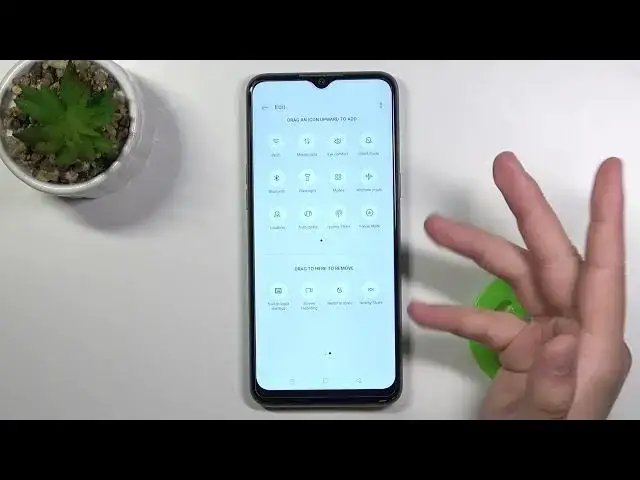
How to Adjust Notification Bar Shortcuts in REALME 6i – Customize Top Bar
Jul 6, 2024
Learn more about REALME 6i
https://www.hardreset.info/devices/realme/realme-6i/
Have you ever noticed that you can customize shortcuts on the upper bar of your REALME 6i? We're about to show you how easy it is to find proper notification bar settings. Moreover, we also show you how to set up shortcuts to adjust the position and add or remove them. So let's follow the steps and make sure the notification bar shortcuts work.
How to personalize shortcuts in REALME 6i? How to customize shortcuts panel in REALME 6i? How to personalize notifications in REALME 6i? How to set up notification content I REALME 6i? How to customize Lock Screen Notifications in REALME 6i? How to enable notification settings in REALME 6i?
#CustomizeShortcuts #NotificationSettings #REALME6i
Follow us on Instagram ► https://www.instagram.com/hardreset.info
Like us on Facebook ► https://www.facebook.com/hardresetinfo/
Tweet us on Twitter ► https://twitter.com/HardResetI
Support us on TikTok ► https://www.tiktok.com/@hardreset.info
Use Reset Guides for many popular Apps ► https://www.hardreset.info/apps/apps/
Show More Show Less 
