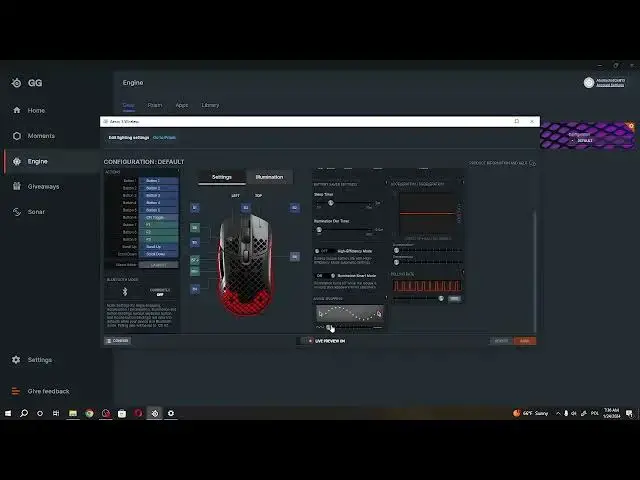
How To Adjust Angle Snapping In Steelseries Aerox 5 Wireless
Aug 9, 2024
Find out more: https://www.hardreset.info/
Fine-tune your gaming experience with our guide on adjusting angle snapping on the SteelSeries Aerox 5 Wireless gaming mouse. In this tutorial, we explore the steps to customize angle snapping settings, giving you control over cursor movements for improved precision. Whether you're a sniper in a first-person shooter or navigating intricate design work, the Aerox 5 Wireless adapts to your needs. Watch now to discover how to adjust angle snapping and unlock a new level of accuracy in your gaming or creative endeavors!
How can I adjust angle snapping on my SteelSeries Aerox 5 Wireless gaming mouse?
Why is adjusting angle snapping important for improving cursor precision in gaming and design tasks?
What is angle snapping, and how does it affect the way the cursor moves on the screen?
Can I customize the angle snapping settings based on different applications or preferences?
How does adjusting angle snapping impact the overall accuracy and control with the Aerox 5 Wireless?
Can I disable angle snapping entirely, or is it recommended for certain scenarios?
Are there default settings for angle snapping, or do I need to configure them manually?
Does adjusting angle snapping impact the Aerox 5 Wireless mouse's performance or responsiveness?
#steelseries #gamingmouse #wirelessmouse
Follow us on Instagram ► https://www.instagram.com/hardreset.info
Like us on Facebook ► https://www.facebook.com/hardresetinfo/
Tweet us on Twitter ► https://twitter.com/HardResetI
Support us on TikTok ► https://www.tiktok.com/@hardreset.info
Use Reset Guides for many popular Apps ► https://www.hardreset.info/apps/apps/
Show More Show Less 
