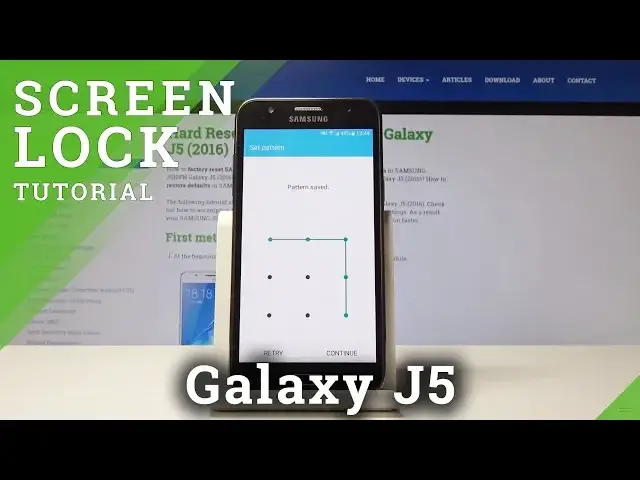0:00
Welcome and for now is a Samsung Galaxy J5 and today I will show you how to add a
0:11
lock to your lock screen. So to begin we'll need to open up the settings up
0:17
and from there I have already where I need to go right here the lock screen
0:24
and security but you can also find it below right here. So just tap on it and
0:29
from here the first option you will see is a screen lock type. Right now it's set
0:34
to swipe which is just to open it up but you want to set it to something let's
0:38
say like a pin password or pattern. For this example I'm gonna use a pattern but
0:43
it's a matter of preference. If you want password it's gonna be a normal verbal
0:47
one pin is just a four digit number and pattern is this thing. So do it gonna
0:55
draw pattern tap continue and then redraw the same pattern again to confirm
0:59
it and then tap on confirm. You have a set backup pin I guess I would set it
1:06
something probably easy considering if you forget the pattern you might have a
1:13
problem with remembering a pin that you barely use. So yeah and then you get
1:19
an option to choose if notifications are visible on the lock screen when it's
1:24
locked. You can show content, hide content or do not show notifications at all
1:29
So for instance the hide content will still show you that there is a
1:34
notification but will not display the information about it. So let's say if you
1:39
get a message it will show you that you got a text message but it will not display any kind of content of the message as it would normally do. And then
1:47
hide or do not show notifications will just all together turn them off from
1:51
your lock screen. So let's choose whatever you like I'm just gonna keep it
1:55
by default to show and then tap on done. And now once you like the device you
2:01
will have whatever you set which is for me a pattern and I need to draw it to
2:05
unlock the device otherwise I can't gain access to it. So that is how you set up a
2:10
lock screen on your device. Now if you found this video helpful don't forget to
2:14
hit like, subscribe and thanks for watching