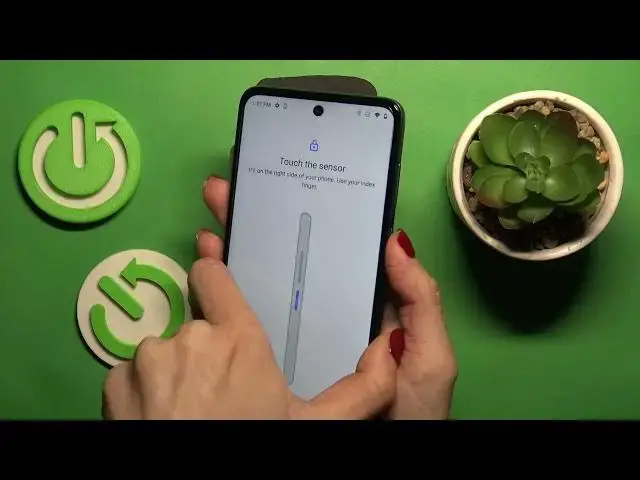
How to Add Fingerprint in MOTOROLA Moto E32S - Step-by-Step Guide to Set Up Screen Protection
Jul 27, 2024
MOTOROLA Moto E32S Tutorials:
https://www.hardreset.info/devices/motorola/motorola-moto-e32s/tutorials/
In this tutorial, we'll show you how to add a fingerprint in your MOTOROLA Moto E32S to set up screen protection. Adding a fingerprint is a quick and easy way to secure your phone and protect your personal data. Learn how to access and navigate to the fingerprint settings on your MOTOROLA Moto E32S. Follow our step-by-step guide to add a new fingerprint, including tips for optimal fingerprint scanning. Discover how to customize your fingerprint settings for maximum security and convenience.
How to set fingerprint in MOTOROLA Moto E32S? How to add a fingerprint in MOTOROLA Moto E32S? How to add a fingerprint in MOTOROLA Moto E32S?
#MotorolaMotoE32s #MotorolaFingerprint #addfingerprint
Follow us on Instagram ► https://www.instagram.com/hardreset.info
Like us on Facebook ► https://www.facebook.com/hardresetinfo/
Tweet us on Twitter ► https://twitter.com/HardResetI
Support us on TikTok ► https://www.tiktok.com/@hardreset.info
Use Reset Guides for many popular Apps ► https://www.hardreset.info/apps/apps/
Show More Show Less 
