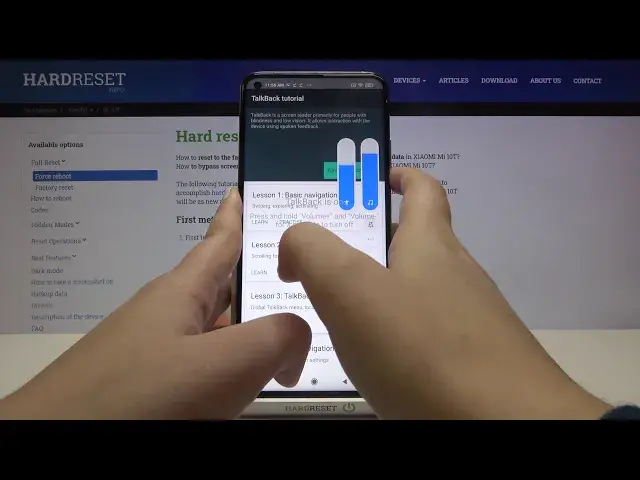0:00
Hi everyone, here we've got Xiaomi Mi 10T and let me show you how to allow the talkback mode on this device
0:13
So first of all let's find and open the settings and here we have to tap on the additional settings
0:19
Now let's find accessibility, let's enter it and tap on the vision option
0:24
As you can see on the second position we've got the talkback so let's tap on it and before turning it on just by tapping on the switcher we can customize them
0:34
So let's enter the settings and as you can see here we've got a lot of options to customize
0:39
For example we can decide if we want to speak the passwords, if we want to feel the vibration feedback or we can set the gestures
0:46
So here you can decide what you want to do after swiping up, down, left, right
0:51
It's up to you, simply tap on the option and here we've got some settings
0:55
But let me leave it like this and in order to turn on the talkback just tap on this switcher
1:02
As you can see now your device is telling you that the talkback needs to view and control the screen and view and perform actions
1:08
So you have to tap on allow. As you can hear the talkback is on and your device just opened a tutorial so you can go through it and learn the basic navigation, the scrolling
1:24
Actually a lot of info about the talkback tutorial but now I'm going to show you the shortcut of it
1:30
So first of all let's learn how to choose something, for example the back button or how to enter the app because this is the same way to do it
1:37
Let's tap on the back button, you'll see a green frame and hear the feedback from your device and then double tap
1:44
As you can see we just got back to the very first page of the tutorial so let me do it again, just double tap and we are on the talkback options
1:53
Let's get back again and do it again and again let's go back to the general settings
2:01
Now I can show you how to swipe. In order to swipe you have to use two fingers just like that
2:07
This way or this way but in my opinion the first option is much easier
2:13
So actually here we've got the basics, now you can navigate and swipe
2:17
So now let me show you how to turn off the talkback. Just go back to the additional settings so let's tap on them and double tap
2:25
Let's scroll a little, tap on accessibility, double tap. Choose vision, double tap, tap on the talkback, double tap, tap on the switcher, double tap, click on stop and double tap
2:39
And as you can hear the talkback is off. So that's all. This is how to enable the talkback in your Xiaomi Mi 10T
2:46
Thank you so much for watching. I hope that this video was helpful and if it was please hit the subscribe button and leave the thumbs up
2:59
Mi 10T, the all new Xiaomi Mi 10T