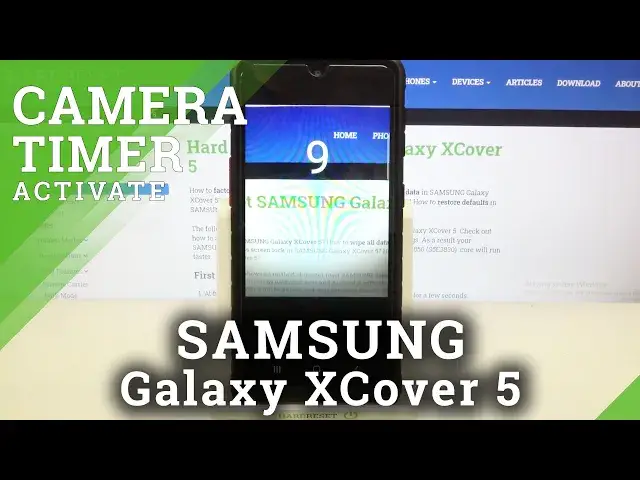
How to Activate Camera Timer in SAMSUNG Galaxy XCover 5 – Take Timed Photo
Jul 9, 2024
Read more info SAMSUNG Galaxy XCover 5:
https://www.hardreset.info/devices/samsung/samsung-galaxy-xcover-5/
Interested in how to take a photo with a bit of delay in SAMSUNG Galaxy XCover 5? Are you looking for a way to activate the camera timer in SAMSUNG Galaxy XCover 5? We would like to present the video, where we teach you how to smoothly take a timed photo using SAMSUNG Galaxy XCover 5 camera. If you wish to learn how to use the camera timer and set timer while taking photos, find out attached instructions and manage the camera timer in your Samsung easily. Let’s use the presented video and check out one of the most needed settings in your Samsung camera. Visit our HardReset.info and discover many useful tutorials for SAMSUNG Galaxy XCover 5.
How to set up a camera timer in SAMSUNG Galaxy XCover 5? How to manage camera settings in SAMSUNG Galaxy XCover 5? How to use a camera timer in SAMSUNG Galaxy XCover 5? How to add a camera timer in SAMSUNG Galaxy XCover 5? How to take a timed photo in SAMSUNG Galaxy XCover 5? How to activate the camera timer in SAMSUNG Galaxy XCover 5?
#TakeTimedPhoto #PhotoWithBitDelay #SAMSUNGGalaxyXCover5
Follow us on Instagram ► https://www.instagram.com/hardreset.info
Like us on Facebook ► https://www.facebook.com/hardresetinfo/
Tweet us on Twitter ► https://twitter.com/HardResetI
Support us on TikTok ► https://www.tiktok.com/@hardreset.info
Use Reset Guides for many popular Apps ► https://www.hardreset.info/apps/apps/
Show More Show Less 
