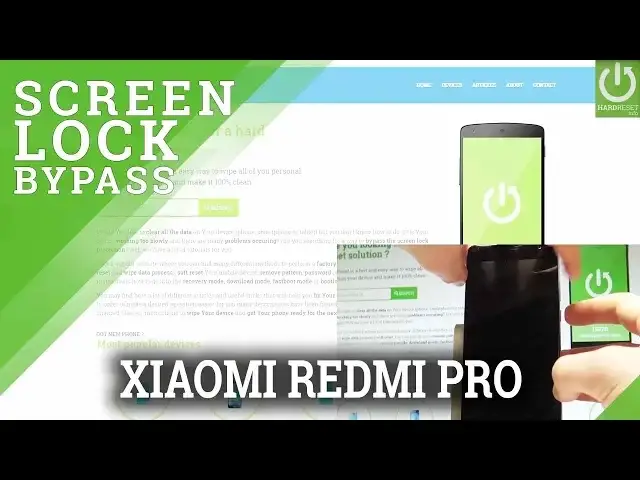0:00
Here I have Xiaomi Redmi Pro with activated pattern protection and let me show you how
0:09
to bypass and remove pattern fingerprint protection on the following device and also let me show
0:15
you how to accomplish the hard reset operation by using the hardware keys method
0:20
So at the very beginning let's start by pressing the power key right here, let's choose power
0:25
off and tap power off again just to confirm the whole operation
0:29
Wait until your phone will be completely switched off, let's wait a few seconds and afterwards
0:38
you need to use the following combination of keys, the power key right here and volume up
0:45
So let's hold down together these two keys for about for a couple of seconds, let me
0:49
do it. Let's hold down together power key and volume up
1:02
Release both keys as soon as Mi logo pops up in front of you
1:10
And this is the PC suite mode, the recovery mode. So afterwards you need to download some application to remove the pattern
1:19
We can use our link so we can use the download hard reset info and here the Xiaomi folder
1:25
I will also show you this under the video in the description, you can just use the link
1:30
to download the folder and let's just download the Xiaomi service tool
1:38
Here I have such a thing right here, Xiaomi service tool. Let's just unpack this file and open the folder
1:47
This is the Xiaomi device service tool, let me open this. Sometimes you need to turn off the antivirus for a moment just to open this
1:56
And here you need to do the following things, let's connect your device to your PC by using
2:03
the cable right here. Excellent. And when your device is connected all you need to do is choose pattern password remove
2:15
right here, so let me do it
2:36
The device is performing the hard reset operation, the phone is erasing all personal stuff, customized
2:43
settings and also the pattern protection. Just press any key to continue on your keyboard
2:53
And now you can simply disconnect your device and start holding power key to switch on the device
3:16
If nothing happens you have to keep holding the key and release the key when the device
3:22
will be black, as you can see the screen is black. Now let's press power key one more time
3:31
The Xiaomi is switching on
3:47
The first startup process may take a little bit longer than usual one, because after the
3:52
hard reset operation the device will load the welcome panel, so let's wait and do not
3:57
interrupt while the process is running
4:16
Excellent, as you can see the Murii logo pops up
4:45
Now the Xiaomi welcome panel just appears in front of you. And as you can see there is no pattern or a password protection so you can start easily
4:52
activate your device. Thank you for watching, please subscribe our channel and leave thumbs up under the video