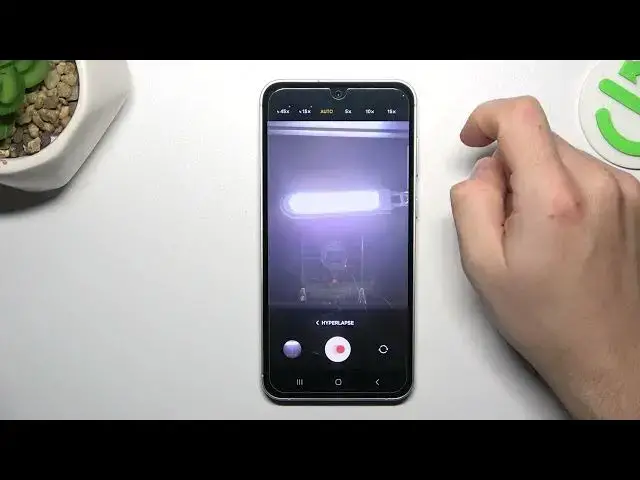
Change Time Lapse Video Speed on Samsung Galaxy S23 FE: Create Dynamic Videos Easily
Aug 6, 2024
Find out more: https://www.hardreset.info/devices/samsung/samsung-galaxy-s23-fe/tutorials/
Master the art of creating dynamic time lapse videos on your Samsung Galaxy S23 FE by learning how to adjust the video speed. This video tutorial will show you the simple steps to change the time lapse speed settings in your camera app, enabling you to capture fast-moving scenes or slow-motion events with ease. Whether you're looking to create artistic videos or just have fun with different speeds, this guide makes it easy and enjoyable.
How to adjust time lapse speed in Samsung Galaxy S23 FE? How to create a fast-moving time lapse video on Samsung Galaxy S23 FE? How to set a slow-motion time lapse on Samsung Galaxy S23 FE? How to change time lapse settings in Samsung Galaxy S23 FE camera? How to use different speeds for time lapse videos in Samsung Galaxy S23 FE? How to enhance time lapse videos with speed adjustments on Samsung Galaxy S23 FE? How to select the best time lapse speed for your video in Samsung Galaxy S23 FE?
#SamsungGalaxyS23FE #TimeLapseVideo #SpeedAdjustment
Follow us on Instagram ► https://www.instagram.com/hardreset.info
Like us on Facebook ► https://www.facebook.com/hardresetinfo/
Tweet us on Twitter ► https://twitter.com/HardResetI
Support us on TikTok ► https://www.tiktok.com/@hardreset.info
Use Reset Guides for many popular Apps ► https://www.hardreset.info/apps/apps/
Show More Show Less 
