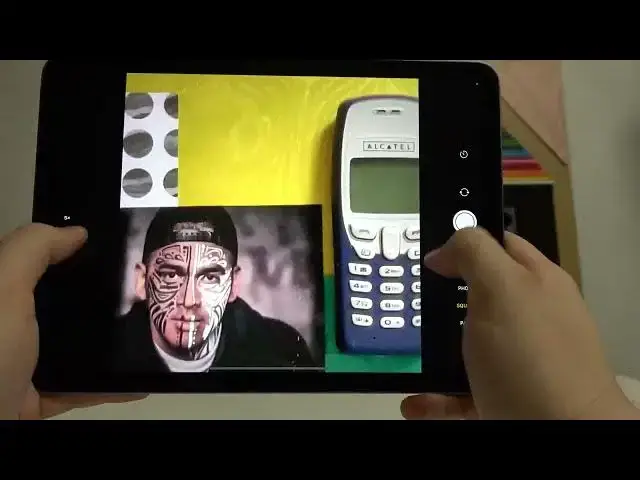0:00
Welcome. Today I am with new iPad Air 2022 WiFi version, and I'm going to show you a
0:12
few camera tricks. So as you can see at first, when we are in the camera application, we
0:18
can take photos normally by tapping on this shutter, right? But you can also use the volume
0:23
buttons. You can find them right here. And when you press on the volume up, you can also
0:28
take photos. Take a look. When you click and hold on your shutter, you can take the series
0:43
of the photos. You can do the same by using the volume buttons. Take a look. I'm going
0:49
to click and hold the volume up. And also our device is going to take the series of
0:55
the photo. So right now, when you open the gallery and tap to select the photos, we can
1:01
find all of them. As you can see, it looks like very sharp video when you swipe. With
1:07
this gray dots, you can find the best shots. Our device detects them as the best. So for
1:15
example, this one looks really good. It's sharp. Let's select this one and let's zoom
1:22
in for example. Okay. Nevermind. Let's select this one. Let's keep only this one and remove
1:33
the rest. And that's the photo. As you can see, it's not that bad. So yeah, that's how
1:39
we can keep these photos from the worst shot, the best photos. If you want to use the zoom
1:46
you can tap right here and you can switch between 1x and 2x, but also we can pinch with
1:52
the screen and when we make it, we can zoom into the five times from one to five. But
2:00
the default, the preset is set up on the one and the 2x. And we are in the square and the
2:06
photo mode, it looks the same. So we can go for the five times. Also, when you are in
2:11
the photo mode, we are able to turn on the camera timer between 10 or three seconds
2:18
And when you select the three seconds and click on the shutter, after this time, the
2:22
photo will be taken. Let's turn it off right now. And by tapping right here, we can turn
2:28
on or turn off the live photo. And when you click on the shutter, it works the same. So
2:34
we can take the best shot. When you go for the video mode, we can normally record video
2:42
but also we can change the brightness level. So we have to tap on the screen and then you
2:46
can adjust the brightness level. To make it automatically, tap on the screen. And as you
2:52
can see, you can make it by recording the video. So that's the great feature. You can
2:56
increase or decrease brightness level. And it also works in the photo mode. As you can
3:07
see right here. And the slow motion, we can also adjust the brightness level. And in the
3:15
time lapse, we can make the same. Okay, so that's all from the application. But we can
3:21
also open the settings. Take a look. We have to go for the main settings on our device
3:26
then we have to find the camera options. It's right here. And we can, for example
3:31
enable the grid lines. So if you want to know what it is, take a look. I'm going to open the
3:36
camera back. So as you can see right now, this grid lines, the white lines appear on the screen
3:42
And they help us to take better composition on the photos. So for example, if you want to get
3:48
this phone and the middle in your photo, you can make it definitely easier with this help lines
3:55
on the screen. Just like that. Okay, so honestly, that's all from this iPad Air 2022. If you find
4:05
this video helpful, remember to leave a like, comment and subscribe. Transcribed by https://otter.ai