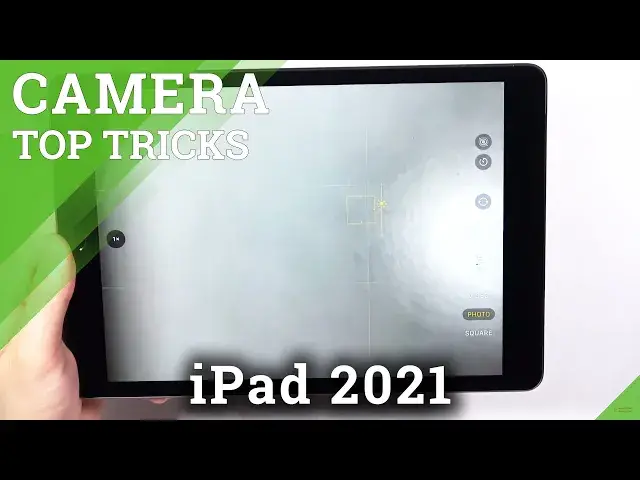0:00
Welcome today I am with iPad 2021 and I'll show you a couple of camera tricks
0:11
Honestly there's not a lot of options in this camera but maybe something will be
0:17
useful for you. So the first I will show you what we can find in the settings so
0:21
we have to go for the settings and open the camera and as you can see right here
0:25
we can change the quality of our videos so we can go and the highest quality for
0:31
1080p HD at 60 frames per second for me that's the best and the more smooth
0:36
option let's pick this one right now when you are here we can also enable to
0:41
scan QR codes and when you enable this option and then go for your camera and
0:46
the photo mode and then just put the QR code it's right here so when you put QR code right here you will be able to
0:57
automatically scan it and open to your browser okay and here we can also add the gridlines to our photos so right now we
1:09
will get in this help gridlines on the screen as you can see and also it's
1:15
activate the camera leveler so if you want to put something inside and the
1:20
middle in the photo with this lines you will make it definitely easier and when
1:27
you are in the camera mode you can also change brightness level by tapping on the screen and then moving this icon like that so as you can see we can
1:35
increase or decrease brightness level the same the same you can make in the
1:40
video mode as you can see when you click here we can also add timer to the
1:47
photos so after three seconds the photo will be taken and as you can see it
1:54
takes series of the photo here we can also find the slow motion the time loss
2:05
but there is the very common modes that I'm not going to talk about we can find
2:10
the panorama mode that's the useful feature because we can find here ultra
2:14
wide lens so when you put your tablet like that then press on the shutter and
2:22
then slide like the preview on the line and then finish your wait what it is okay it's right here so as you can see
2:38
you can catch more objects in your photo because we got basically the panorama
2:43
mode and that's all if you find this video helpful remember to leave a like
2:48
comment and subscribe