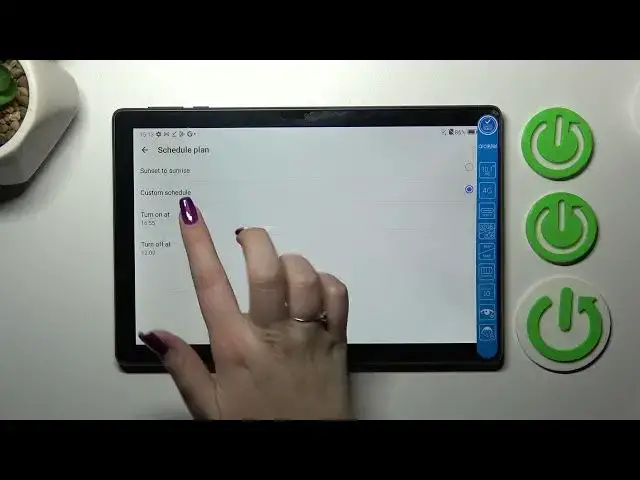0:00
Hi everyone! In the frames of me I've got Alcatel 3T10 and let me share with you
0:05
how to enable the eye comfort mode or night mode on this device
0:15
So basically we'll begin with the customization of this mode and after
0:19
that I'll show you much faster access to it. So let's start with opening the
0:24
settings and here let's tap on the display. Now on the fourth position we've
0:29
got the eye comfort mode. So let's enter and here we are able to customize this
0:34
mode. First of all we have to turn it on to actually see the changes which we
0:39
will do. So let's tap on this switcher and as you can see thanks to this the
0:43
screen turns yellowish or even orangish or amber and it is in order to filter
0:49
the blue light. What's more it will be much much easier for you to look at the
0:52
screen at the dim light. So if you're a night owl and if you like to use this
0:57
device at night then this mode is totally for you. It will for sure help
1:01
your eyes to to rest a little bit. So coming to the customization. We can
1:07
customize the color temperature. As you can see here we've got the switcher
1:11
which is dedicated to it. Right now it is set on the warmest settings. Of course we
1:17
can I mean definitely it will be somewhere here around the middle and we
1:23
can go to the left which is less warm. I mean the screen is kind of cool I would
1:28
say. So this eye comfort mode is not that visible here. So of course set it just
1:33
like you want to. I really prefer to have it more warm. What's more you can
1:38
customize the schedule. So you don't have to manually turn it on or off. You can
1:43
do it automatically. I mean your device will do it automatically. You've got the
1:47
schedule plan. So let's tap on it and here we've got two different options. So
1:52
we've got the custom schedule and here you can freely pick the hours you'd like
1:56
to use. So for example something like this. You can turn it on around
2:02
11 o'clock and turn it off around I don't know 5 o'clock. Tap on OK and as you
2:08
can see the screen will immediately change the colors. It is of course because we are between the start and the end time. And the second option to
2:16
schedule it is to set from sunset to sunrise. And after picking this option
2:20
your device will simply decide when the sunset and sunrise are. It is probably
2:25
network based or location based. So it's up to you. You can of course use those
2:30
schedules option. I really prefer to turn it on or off manually. So let me turn off
2:35
this option. And basically this is the whole customization of this eye comfort
2:40
mode. And now I can show you much faster access to it. So you don't have to go
2:43
through the settings to this option. So all we have to do is to simply unroll
2:48
the top bar and unroll it fully. And here we have to find the icon which is
2:52
connected with the eye comfort mode. And as far as I can see there is no reading
2:58
mode and not the reading mode sorry eye comfort mode here. But no worries just
3:02
tap on edit and scroll down. And as you can see here we've got the section with
3:06
the icons which are not added to the status of the status bar status options
3:12
So we have to find the eye comfort mode which is right here. Tap on it hold it
3:17
and drag it to this white section. As you can see it will be immediately added. So
3:22
tap on the stick icon in the right upper corner. Come on. All right. And as you can
3:29
see the eye comfort mode will appear right here. Of course you can turn it off
3:33
just by tapping on it. And the screen will immediately get back to its normal
3:40
state to the cool tones. And you can turn it on the same way. So basically that's
3:45
all. This is how to enable the eye comfort mode in your Alcatel 3T10. Thank
3:51
you so much for watching. I hope that this video was helpful and if it was
3:55
please hit the subscribe button and leave the thumbs up