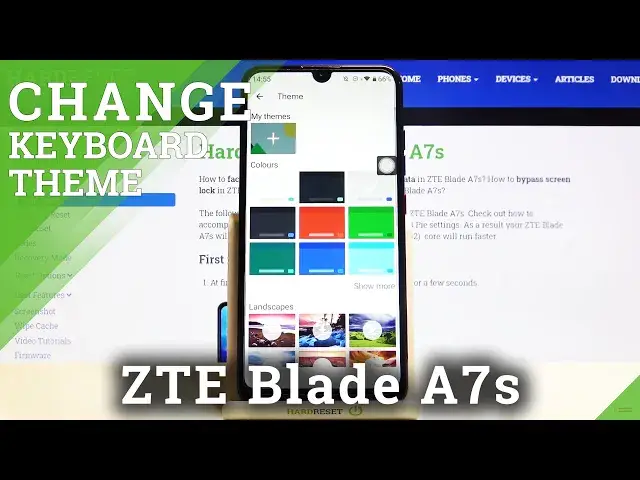
ZTE Blade A7s and Keyboard Options – Change Keyboard Theme
Jul 14, 2024
Learn more info about ZTE Blade A7s: https://www.hardreset.info/devices/zte/zte-blade-a7s/
Changing your Phone Theme is not only a trendy option, this also will help you express yourself and customize the look of your device to suit your own style. To learn how to quickly and correctly change the theme of your ZTE Blade A7s - stay with us and repeat all the steps. We're sure that this tutorial was simple and understandable for you and helped a lot - if so, leave a comment below.
How to Change Keyboard Theme in ZTE Blade A7s? How to Choose a new Keyboard Theme in ZTE Blade A7s? How to Customize Keyboard in ZTE Blade A7s? How to refresh Keyboard Theme in ZTE Blade A7s? How to personalize Keyboard Settings on ZTE Blade A7s? How to Change Keyboard Settings on ZTE Blade A7s? How to Choose a new Keyboard from the list on ZTE Blade A7s? How to Open Keyboard Themes List on ZTE Blade A7s?
Follow us on Instagram ► https://www.instagram.com/hardreset.info/
Like us on Facebook ► https://www.facebook.com/hardresetinfo/
Tweet us on Twitter ► https://twitter.com/HardresetI/
Show More Show Less 
